3 Best Tools to Prepare a Book for Publication by Dave Chesson
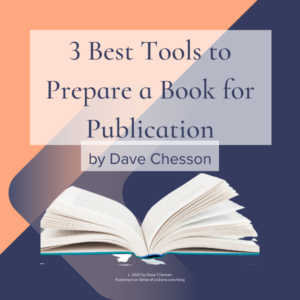 Today we welcome a new guest writer to Writer’s Fun Zone, Dave Chesson as he shares with us “3 Best Tools to Prepare a Book for Publication.” Enjoy!
Today we welcome a new guest writer to Writer’s Fun Zone, Dave Chesson as he shares with us “3 Best Tools to Prepare a Book for Publication.” Enjoy!
***
Well, you did it. You finished a book. Congratulations!
Now what?
At this point, you’ve probably decided to get your book published, either by doing the work yourself and self-publishing, going traditional, or picking a hybrid option.
But before you can publish a book yourself, or send it to an agent/editor, it needs some preparation.
And that’s what I’ll be covering today, three essential tools to get a book polished and ready to present to your audience.
Let’s dive in.
For Traditionally Published Authors: Microsoft Word
If you are planning to send your book to an agent or a publisher, it needs to be presentable.
A lot of editors have a specific format that they’re looking for when sorting through manuscripts.
You’ll want to look up the exact specifications for the publisher you’re working with, but in general it looks something like this:
- Black, 12 point, Times New Roman font
- 1 inch margins on all sides
- Left justified
- A single space after all periods
- Double spaced
- .5” indent on paragraphs
- Use of page breaks at the end of chapters
If that seems like a lot of work, don’t worry. This is why I recommend Microsoft Word as the leading tool for authors looking to format a manuscript for submission.
Microsoft Word is the premiere tool for organizing and writing large manuscripts. It isn’t a tool necessarily meant for authors (which is why I recommend another tool for self-published authors below), but it’s perfect for handling all of the recommendations listed above.
You can learn more about Microsoft Word here.
For Self-published Authors: Atticus
Now, if you’re planning to self-publish, one tool that you will need is a way to format your book for direct publication. This means you need something that can help you produce an attractive ebook file, as well as a PDF to use for print copies.
Formatting a book without the right tool can be tedious, and I definitely don’t recommend Microsoft Word for it. There is a program called Vellum that will do this, but it’s expensive and only works on Mac.
Instead, I recommend Atticus, which is a newer program that costs almost half of what Vellum and works on all platforms. It handles all of the formatting concerns, including:
- Organizing front and back matter
- Setting margins and bleeds
- Producing headers, footers, and page numbers
- Managing widows and orphans
- Formatting for the appropriate trim size
- Creating chapter pages
Once you run your book through Atticus, it will be beautifully formatted and ready to present directly to your readers.
You can learn more about Atticus here.
For All: ProWritingAid
So far, I’ve only talked about tools that will help you format a manuscript or a book. But that’s just one step in prepping it for publication.
Now, I always recommend that you invest in an editor and a proofreader to help you out. But beyond that, a good tool to use is ProWritingAid, a software that will check your grammar, and also helps train your use of language.
ProWritingAid is a lot more than a fancy grammar checker, it will help you identify the following:
- Grammar/spelling mistakes
- Word choice improvements (such as identifying commonly repeated words)
- A clunky or run-on sentence
- Consistency of tense
- Readability
- Passive voice
- Duplicate words or phrases
It also integrates with most writing software.
ProWritingAid is my top choice for general editing software, whether you go for independent or traditional publishing. And it’s not too expensive either.
You can read a comprehensive review of ProWritingAid here.
Check out ProWritingAid here.
The Bottom Line for Getting a Book Ready for Publication
There are a lot of steps that go into writing and publishing a book. Thankfully, these three tools: Microsoft Word, Atticus, and ProWritingAid can make your life a lot easier.
These tools will help you to format your manuscript for submission, format a book for publication, and edit everything to be as polished as possible.
***
ABOUT THE AUTHOR
 Dave Chesson is the creator of Kindlepreneur.com, a website devoted to teaching advanced book marketing. Having worked with such authors as Orson Scott Card, Ted Dekker and more, his tactics help both fiction and nonfiction authors of all levels get their books discovered by the right readers.
Dave Chesson is the creator of Kindlepreneur.com, a website devoted to teaching advanced book marketing. Having worked with such authors as Orson Scott Card, Ted Dekker and more, his tactics help both fiction and nonfiction authors of all levels get their books discovered by the right readers.

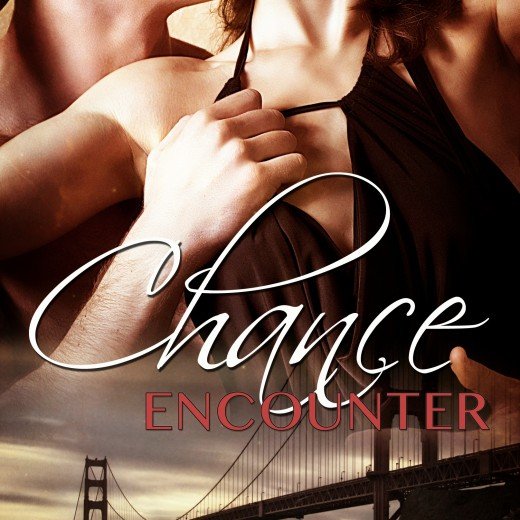
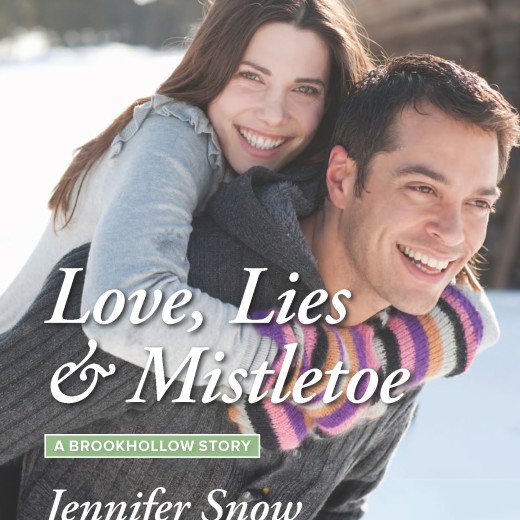


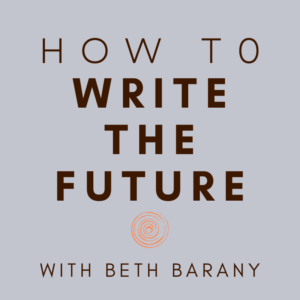

Thanks for your inspiring post on tools to get us to publication, Dave!