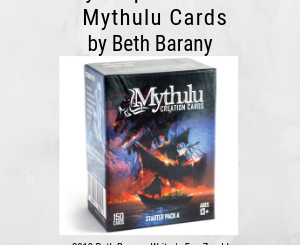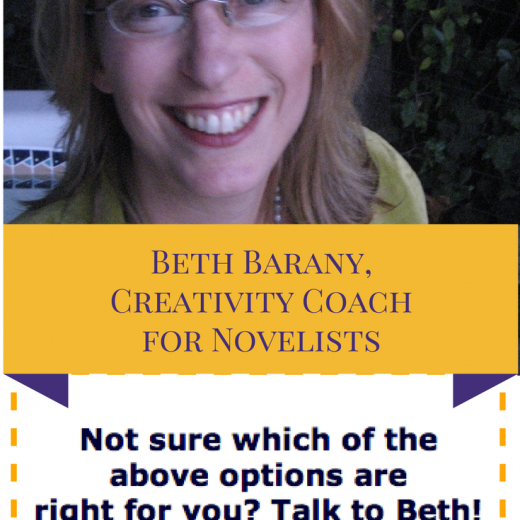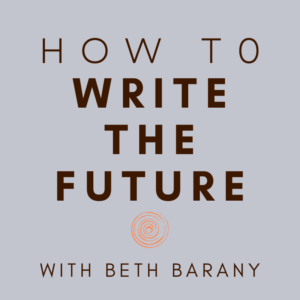How to Nail Your Keywords, Categories and Metadata So Your Audience Finds Your Book, Interview with Beth Barany by Karen Ferreira
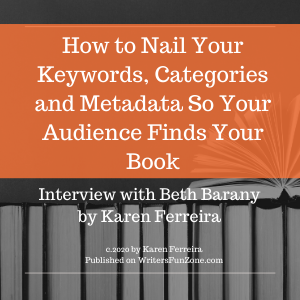 Let’s welcome back monthly columnist Karen Ferreira as she shares with us “How to Nail Your Keywords, Categories and Metadata So Your Audience Finds Your Book; Interview with Beth Barany.” Enjoy!
Let’s welcome back monthly columnist Karen Ferreira as she shares with us “How to Nail Your Keywords, Categories and Metadata So Your Audience Finds Your Book; Interview with Beth Barany.” Enjoy!
***
My creative agency specializes in providing high quality, affordable illustration services for authors. As a keynote speaker at our annual conference, Children’s Book Mastery, I interviewed Beth Barany about how to use keywords and metadata so your audience finds your book.
Beth really laid out the basics in a way anyone can understand, so I felt her audience should benefit from this too.
In this article I share the highlights of our interview.
We explored the following:
- How keywords, categories and metadata work
- Keyword do’s and don’ts
- How to find the best keywords to gain exposure
- More tips on metadata and how to make the most of it
We wrapped up with Beth’s top tip to help authors succeed. Make sure you read her answer!
Metadata: How Keywords and Categories Work
Karen: Can you just give us a brief overview of Amazon keywords and categories and how they actually work?
Beth: Absolutely, and every vendor has keywords and categories, so what I’m going to say is going to apply to those vendors as well, like Apple Books and Barnes and Noble, Nook, and Kobo, and those guys.
Karen: Okay.
Beth: Let’s start with categories. Think of when you walk into a bookstore and you move to the science fiction and fantasy section, or you move to the children’s book section. Those are categories [we’re talking about]. Amazon allows you to pick two. I think there are some other vendors that might allow you three.
Beth: You want to absolutely put your book in the right category. It’s like making sure your book is shelved in the right section, and if you’re writing children’s books, you absolutely want to pick that as one of your categories. You can have a secondary category that is something else, like say you wrote an adventure story that’s sword and sorcery, definitely put the children’s book as your first category and you could have your second category as fantasy and science fiction as the top category under fiction.
Beth: Readers can come into Amazon and the other vendors and check under those categories to find the top 10, the top 100, or just browse around. So it’s important that you get that right, and Amazon has wonderful tutorials on this and all their topics. So if you type in the keywords “browse categories” in the Amazon Kindle Direct section, where you publish your book, you can learn a lot more about that.
Beth: I think what’s more stressful and important are keywords, because keywords are invisible to the reader. When someone comes into Amazon and types the words in the search bar, hopefully your book will come up, but it will only come up if you use the right keywords to describe your book.
Beth: The readers can see the important things in your book description, and in your title. Even your bio can contain important words to describe your book and what kind of writer you are. The reader can see those, but we each have the opportunity to put in seven keywords that the reader doesn’t see. I can give you some pointers and some do’s and some don’ts about what you put into these seven fields.
Karen: That would definitely be of interest, I think.
Metadata: Keywords Do’s and Don’ts
Beth: Keywords are going to be not the most important words. Those you should use in your book description. The keywords you’ll use in the keywords section are going to be the second most important kinds of words that people are going to search for your book. Let’s use an example. I’m going to use my book Henrietta, the Dragon Slayer, which is the first one in my trilogy. I wouldn’t use “dragon slayer” in a keyword, because it’s in the title and it’s also probably going to be in the book description, but I could put “woman fighter”, “girl fighter”, “strong woman heroine”. Think of synonyms. Think of words that your reader would use that aren’t necessarily the top words. And the best way to check these is to search on Amazon.
Beth: So you have some keywords for your book, and you search on Amazon but nothing really comes up, or not the right books come up. Well, then you need to research some more and find better synonyms and words that would describe your book.
Beth: Some practical things: When you are loading your book up into Amazon, Kindle Direct Publishing, you have seven fields, and each of those fields can actually contain up to 50 characters. That includes spaces. Overall, if you just wanted to write a list on a Word document, you want to come up with 350 characters, including spaces, to describe your book.
Beth: Amazon prefers two- to three-word phrases, and you want to put them in the right order. The example I pulled from Amazon is, say people are looking for military science fiction, you can put in “military science fiction” as a keyword, but you don’t want to put in “fiction science military”. That doesn’t make sense. You want to put it in the way a reader would generally put it in, in a logical order.
Beth: So in each field, you can put several phrases, up to 50 characters. So you could say like, in my case, “strong woman”, “heroine”, “fighter”, “sword”, you know. You don’t even need to use commas, and that could fill up one field. They don’t have to be in any logical order, the way you organize them within the fields, because this is all about what reader is going to be typing into the search engine.
Beth: So for example, I mentioned earlier in category, if your book is in the children’s book category, and the subdivision of that is fantasy, but you really want to indicate that it’s sword and sorcery, like I did, then I have to put in the keyword “sword” or “sorcery”, one of those. Then Amazon will naturally put it in that sub-sub-subdivision of children’s book literature.
Karen: Right, makes sense. We could call it “key phrases” rather than “key words”.
Beth: Yes, you could. Some things to think about, think of, like I said, synonyms. Think of categories of things, like hypernyms. Say forks were in your story, but you want to include “silverware”, because silverware is the bigger category. So think also common abbreviations, setting, character types, so “mother”, “father”, “daughter”. Character roles, like I did “strong female lead”, or you could do “plucky sidekick”. Plot themes, you know, “coming of age”, “redemption”, “forgiveness”, “best friends”. Story tone, “dystopian”. Although you’d probably put “dystopian” in your book description. If you hadn’t, and it was like a secondary aspect, or another way to describe the story tone, you could say “dystopian”, or you could say “feel good”, or you could say, “wild adventure”, you know. Those are some keyword types.
Beth: There are a lot of tools online that will help you with keywords, and most notably is the Google AdWords Keyword Planner. Of course it wants you to make ads, but you can also use it to see the popular keywords, and those are the ones you want to use in your keyword section for your book.
Karen: Okay, so you would literally type in whatever you’re planning to use and see what the results are, right?
Beth: See what the results are. They divide it by weak, strong, medium. So you want to use in your keywords what’s strong. Things that would be expensive to place an ad for, those are good keywords to put into action, if you haven’t already used them in your book description.
How to Search Keywords on Amazon
Karen: Right, that makes sense. You mentioned searching on Amazon as well for the keywords and seeing what comes up. So would you go specifically into the Amazon Kindle store? What exactly would you search?
Beth: I would try it a few different ways. Try where the indicator says “all”, meaning you’re searching the entire store. It’s good to see whatever things come up, and then try it again in the Kindle Store, try it under “books”. I would say you don’t need to go more specific than that, because Amazon’s searching its whole database. Also notice that when you type in a keyword, other suggestions pop up, and they might help you, they might be good keywords and search those as well.
Beth: What you’re looking for is to make sure that, say you’re writing a sword and sorcery book, but you’re using some other keywords, and those keywords don’t draw your kind of book, then you know those are probably not good keywords, because you don’t want to be associated with the wrong thing. You want readers to find you. So I want to mention a few things about what not to do with your keywords.
Karen: Yeah, sounds good.
What Not To Do With Keywords
Beth: Okay, first of all, do not put in the title or author of anybody else’s book. That will be flagged by Amazon. That’s a no-no. Do not use sales rank terms, like “bestselling”, “best book ever”, none of that. That too will get booted.
Beth: No advertisements. You can’t say “free book” or anything like that, or anything that’s not related to your book content.
Beth: You don’t want to repeat anything you’ve already mentioned in your book description, and no time-sensitive material: “on sale now”, “available now”. No generic words like “book”, “fiction”.
Beth: No spelling errors, unless people spell things two different ways and that’s common. You don’t need to have a variance of spacing, punctuation, capitalization, plurals—you don’t need to say “horse “and then “horses”. Just one is fine. And you don’t need quote marks around anything at all. Just put your words in the correct order.
Beth: And you don’t want to put things like “Kindle Unlimited” or “Kindle Select”. Again, those kind of relate to promotions. But Amazon, of course, has an exhaustive terms and conditions that, if you’re really, concerned you should definitely read.
Karen: Okay, interesting, and then I have a question. You mentioned spelling, like if something is spelt differently. Okay, so good on the “horse” and “horses”. I know, being from South Africa, we spell the British way, and if you’re putting hashtags or something, you know, there’s always “color” and “colour”. So let’s say someone puts in “color”—in either spelling, would Amazon automatically search for the other version? Or would you actually have to put both versions?
Beth: Yeah, I would put both versions if it’s a word like that, absolutely, because we are able to reach a worldwide audience. So yeah, use spelling variations.
Can You Mention Other Books or Authors in Your Description?
Karen: Okay, that actually makes a lot of sense. And then, another question is, you mentioned not to mention other book names or authors in your keywords, but very often I see, “If you’re a fan of Hunger Games and this and this and that,” in book descriptions, so how does that work?
Beth: Okay, so in your book description you can do this. You can say, like I’ve done, if you’re a fan of Hunger Games or Blue Sword or things like that. That’s fine, in the book description, in the keywords you cannot.
Beth: Do take advantage of your compadre authors, if it’s a good match, in your book description.
Karen: Right, okay, and I mean, one of the good ways to promote or market is to position your book in relation to something that people know already.
What is Metadata?
Karen: And then I also wanted to find out can you explain to us then what is metadata?
Beth: Yes. I don’t know why this makes me so happy. I used to work in libraries. The whole notion of how a book is cataloged makes me excited.
Beth: So metadata is all the information that travels with your book online. So it’s everything. It’s the book title, your subtitle, a series title, if you have it, the author name, any contributors, the publisher name, the keywords as we’ve been talking about them, the categories, your cover image, and the book description, and also the price. I consider the price, page number, ISBN, all this information that travels with your book, no matter where you sell it, whether you sell it on Amazon or Nook or Apple books.
Beth: So as you’re preparing to publish, you want to have all of this in a Word document where you can put everything exactly how you’re going to put it into the vendor, put it into Kindle Direct Publishing, or any of the other vendors, or use someone like Smashwords, or Draft2Digital as your distributor.
Beth: It’s nice to work on this document ahead of time. I recommend you start working on your book description as soon as you possibly can, because you’re going to massage and edit that thing a million times, and that’s okay. It should get as much attention as your book does, because it’s such a powerful marketing piece.
Beth: Then when it comes time to upload into KDP, Kindle Direct Publishing, you can copy and paste! And it makes the publishing process so much easier. No surprises, you’ve thought through everything. And your keywords, your categories, your book description, even your author bios, I consider part of your metadata, because that is also a marketing tool, and you could put your bio in your book description if you need to. And also Amazon allows you to have an author page, so you can put your bio there too.
Karen: Nice, that is actually very good because I think, obviously you don’t want to be putting the book up and then thinking of the description quickly as you type it, because it’s too important.
Beth: Oh no.
More Tips on How to Market Your Books Better
Karen: Okay and then any other tips how people can use all of these to market their books better or to help people find their books?
Beth: Well, okay, this is a power tip and this relates to book description. I recommend that you use the full amount of space for book description.
Beth: Amazon, I believe allows you 4000, could be a little bit more, and that’s characters. And that’s spaces and punctuation and HTML code and everything, if you want to do bold and italics. And then I also recommend that you do put time into creating short book descriptions, shorter and shorter and shorter. All the way down to like one sentence. So I usually recommend one sentence.
Beth: Some people ask for like a one-sentence description, you should have that. A paragraph description, a two-paragraph description, and then a longer description. So that’s also something to put into your metadata document. And do this ahead of time.
Beth: Some vendors do keywords differently, they might allow more or less. So it’s great to spend time on your keywords so that you can move things around for the other vendors.
Beth: I also have a running document for my author bio, so that as I make variations and change it and shorten it and lengthen it, it’s really good to have. Of course, you would probably also have that on an author website. Once you’ve gone to all this trouble with your metadata, you can use it in your marketing. You can use it on your website.
Beth: And it’s a living document. It’s never finished, I’m always revising. In fact, that’s something that Amazon says. You can go back and edit your keywords and categories anytime you want. Just know it takes it a few days, one to three days, for it to show on the front-facing side.
Styling Your Book Description
Karen: Okay, and then you mentioned as well, if you want in your description, bold, etc. I know for instance, on Kindlepreneur’s site, there’s a nice little tool where you just put in your text and you can do the HTML to make it look pretty. But my question is, have you found that it makes a difference to, you know, make some larger text bold, etc., versus just typing an all-the-same description?
Beth: Yeah, I mean, I can only speak to my own experience. I can’t really say “does it improve sales”, but I definitely notice that if certain things are bolded and certain things aren’t, it catches my eye.
Beth: That’s really what we’re doing. Everything we can to stand out, to ensure people will pay attention. And I think it’s also important that you look at other books that are similar to yours and follow the trends. The way Amazon shows each book, they only show room enough for one to two or maybe even three sentences. Most people are just having one sentence, like a headline, and then a space, and then another sentence.
Beth: You want to look professional, you want to look attractive, and you don’t want to signal, “I don’t know what I’m doing” or “I’m an amateur”. So it’s important to follow the trends and just notice what they’re doing, and just rearrange your content, your book description, as needed.
Karen: Okay. It makes sense. I mean, for me definitely if something’s bolded it does catch your eye more. I’m definitely more likely to read it in the first place, as opposed to this block of text.
Beth: Right, yeah. And, if you notice, because of the internet, people are doing one-sentence paragraphs. I know I am, as a blogger. So, same idea with your book description. Make it one-sentence paragraphs, make it super readable. Of course, follow the consistent trend, of your niche, of your sub-genre, but readability is king, right.
What Would Be Your Top Tip to Help Authors Succeed?
Karen: Right, it’s very true. Okay, good, and then what would be your top tip to help children’s book authors succeed?
Beth: How can I pick only one?
Karen: A couple are fine!
Beth: Sure! Persevere. Don’t give up. Ask for help. Get feedback. And believe in yourself.
Beth: Your vision is important. Your story is important, and the world will be better for it. So believe in yourself.
Karen: Awesome, I like that. I want to thank you very much. As I said in the beginning, I know for some authors, just fixing the categories and keywords made a massive difference, so I hope that a lot of people have a lot of success with this. Thank you so much for joining us.
***
ABOUT BETH BARANY
 Novelist and certified creativity coach for writers, Beth Barany runs Barany School of Fiction, a full suite of courses designed to help fiction writers experience clarity and get writing, so they can revise and proudly publish their novels to the delight of their readers. A Master NLP Practitioner, and she’s also the author of books for writers, including Plan Your Novel Like A Pro, co-written with her husband, thriller writer Ezra Barany.
Novelist and certified creativity coach for writers, Beth Barany runs Barany School of Fiction, a full suite of courses designed to help fiction writers experience clarity and get writing, so they can revise and proudly publish their novels to the delight of their readers. A Master NLP Practitioner, and she’s also the author of books for writers, including Plan Your Novel Like A Pro, co-written with her husband, thriller writer Ezra Barany.
ABOUT KAREN FERREIRA
 Hi, I’m Karen. I’m an illustrator of numerous books, award-winning creative director and founder of Get Your Book Illustrations, where we help self- publishing authors get amazing, affordable illustrations.
Hi, I’m Karen. I’m an illustrator of numerous books, award-winning creative director and founder of Get Your Book Illustrations, where we help self- publishing authors get amazing, affordable illustrations.
In working with authors I have seen many beautiful books created, but then these books are never found by their audience. My mission is to help authors create the best possible books and then successfully get these books into their audience’s hands.
I have spent many hours learning about self-publishing and I love helping others succeed in this field.