Productivity – For Little or No Money – by Chloe Adler
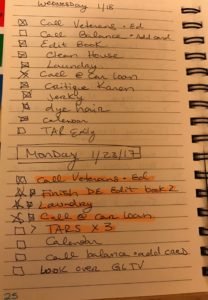 Let’s welcome back monthly columnist Chloe Adler as she shares with us “Productivity – For Little or No Money.” Enjoy!
Let’s welcome back monthly columnist Chloe Adler as she shares with us “Productivity – For Little or No Money.” Enjoy!
***
There are blogs, books, software and even podcasts all discussing productivity. So why am I adding to the massive amounts of information that’s already out there? Because when I was looking for information, everything I found cost money. I bought program after program, spending too much and disliking each one. This started me searching for what I could try out for free which led me to my current method – using all free software and a partially used spiral bound notebook that I already had in my possession.
Many people will find that one method works best for them. Examples are an online calendar like google, where everything is scheduled in one place or a paper calendar where everything is scheduled in one place.
I have and use both, daily. I don’t know why these methods work for me, but they do. I encourage you to try different methods and find out what works for you.
My favorite journal, or daily to do list, is a bullet journal. Anyone can make a bullet journal from any notebook. This is where I write my daily to do list. But this isn’t the only place that I write it, and this isn’t the only thing that I use.
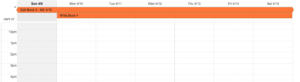 I use Google calendar for appointments, because I really like the reminder feature. I use the reminders on my phone for little daily items like prompting me to call a friend or to tell me to water the plants.
I use Google calendar for appointments, because I really like the reminder feature. I use the reminders on my phone for little daily items like prompting me to call a friend or to tell me to water the plants.
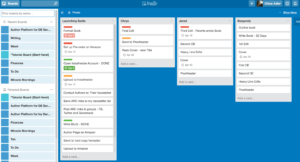 I use Trello for planning projects that include multiple steps, mostly for my publishing to dos. Trello is free, and sinks across all of your devices. You can make boards for different subject matters, I find this particularly helpful because I can set one up for each novel that I’m writing and list the steps for each one. Trello is rich with features like adding different colored labels to each task and even inviting other organizers to your boards.
I use Trello for planning projects that include multiple steps, mostly for my publishing to dos. Trello is free, and sinks across all of your devices. You can make boards for different subject matters, I find this particularly helpful because I can set one up for each novel that I’m writing and list the steps for each one. Trello is rich with features like adding different colored labels to each task and even inviting other organizers to your boards.
 I also use Wunderlist, it’s also free and also sinks across all of your devices. I employ it for its list based system to check things off. On different days, I’ll use different productivity tools. For example, I wrote down my entire “to do” list for tomorrow in my bullet journal.
I also use Wunderlist, it’s also free and also sinks across all of your devices. I employ it for its list based system to check things off. On different days, I’ll use different productivity tools. For example, I wrote down my entire “to do” list for tomorrow in my bullet journal.
For my publishing schedule, I’ve tried everything. I have a dry erase yearly calendar on my wall that I don’t like, I have my schedule loaded into my Google calendar, I wrote everything out line by line in my bullet journal. None of these methods work for me. Most recently I settled on a monthly, at a glance calendar where everything is kept in one spiral-bound notebook – that’s completely separate from my bullet journal.
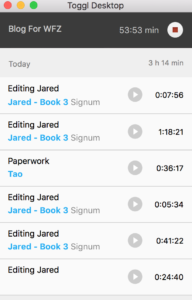 Another great free program to monitor your time is toggl. By using toggl I have discovered how many hours I spend doing paperwork, editing, writing, researching, marketing, relaxing, cooking and housework per week. Then when I am looking for more time to eek out for writing or editing for example, I can pull it from one of the other areas. But before I tracked my time, I had no idea how much of that I was spending on other things.
Another great free program to monitor your time is toggl. By using toggl I have discovered how many hours I spend doing paperwork, editing, writing, researching, marketing, relaxing, cooking and housework per week. Then when I am looking for more time to eek out for writing or editing for example, I can pull it from one of the other areas. But before I tracked my time, I had no idea how much of that I was spending on other things.
I love productivity tools, and I love talking about them! Keeping them free or affordable makes it easy for you to try different ones and find out what works for you without throwing money away.
I’d love to hear about your favorites!
***
ABOUT THE AUTHOR
 For the past undisclosed amount of years, Chloe Adler has thoroughly bucked the system. She lives in foggy Northern California with her dead fish Larry and a bouncy bunny rabbit named Fred. After selling her rock collection, she amassed enough money to buy and move into a small motor home where she developed a strange fondness for striped socks.
For the past undisclosed amount of years, Chloe Adler has thoroughly bucked the system. She lives in foggy Northern California with her dead fish Larry and a bouncy bunny rabbit named Fred. After selling her rock collection, she amassed enough money to buy and move into a small motor home where she developed a strange fondness for striped socks.
Prior to her infamous writing career, Chloe was an overachiever, amassing a slew of unimpressive letters after her name. The trouble is that the five people who know what the letters mean, don’t really care.
When she’s not writing, she can be found picking trash up off the beaches, offering rides to the homeless, and roasting her own coffee beans.
Chloe is nearing completion of her first paranormal romance series, Distant Edge, which is a genre mishmash guaranteed to rotate heads. If you sign up for her newsletter, not only will you find out when they are released, you’ll also make her jump up and down with joy for at least 3.5 seconds. Wouldn’t that be nice?
Connect with Chloe Adler here:
www.ChloeAdler.com
Facebook: https://www.facebook.com/ChloeAdlerAuthor/
Twitter: @ChloeAdlerWrite

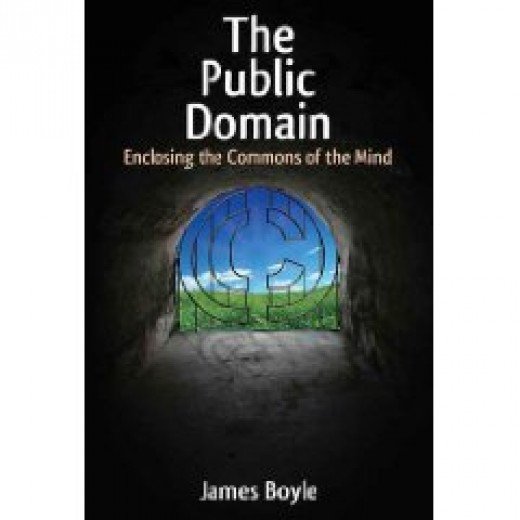
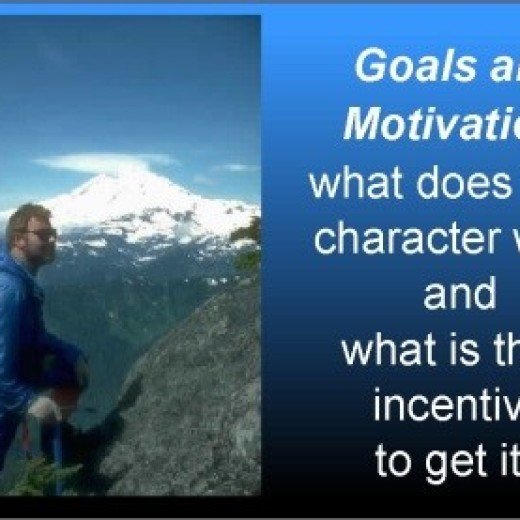
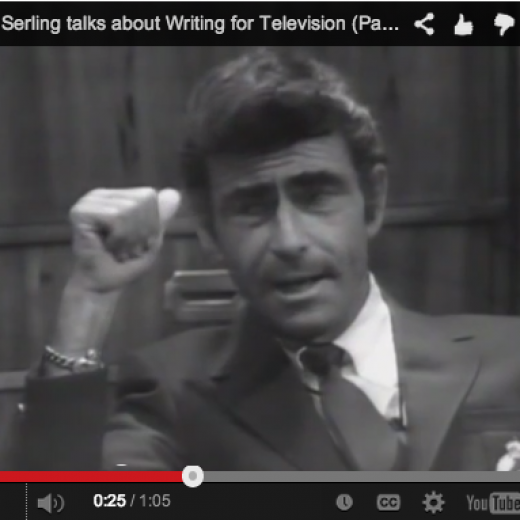

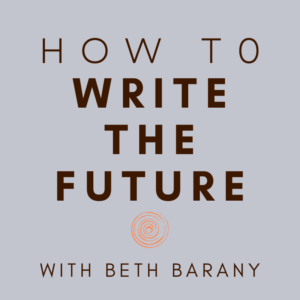

I am a big fan of both Google Calendar and Trello. The latter helps me show progress and organize my tasks not only into categories but also status.
Google Keep is another tool that lets you create freeform lists to which you can add reminders.
I have a stripped-down combo that works for me: Evernote, Google Docs and Sheets, and my Apple calendar. Everything is loggable from everywhere. I have used Trello as well, but that’s something I have to watch for, because I end up recreating work I’ve already done another way. Which boils down to the fact that I haven’t yet found the perfect-for-me method of managing complex projects.
Thank you Hugh and Sue for leaving comments!!! I’m going to look into Google Keep and yes Sue – I don’t think I could live without Evernote!!! – And I’m agreeing with you re: Trello though Wunderlist seems to solve that.