How to Use Twitter to Connect with Your Readers
 I’m inspired by Kristen Lamb to do a Twitter Tuesdays series. Today is #1!
I’m inspired by Kristen Lamb to do a Twitter Tuesdays series. Today is #1!
Today we’ll focus on something I got from Kristen’s book, We Are Not Alone: The Writer’s Guide to Social Media. (She’s going to think I’m a stalker! I can’t say enough nice and gushing things about her book!)
There it is on page… Oh I can’t remember. You’ll just have to read it for yourself. Anyway, she talks about thinking like your reader… By that I mean think about all the other things they like in addition to the type of book you write.
If you write young adult fantasy and your books are sparked by fairy tales, informed by hero stories, and feature a strong heroine, chances are you’d attract readers who like Xena, Bones (the TV show), La Femme Nikita (movies and TV shows), all kinds of fairy tales, and other young adult fantasy tales set in fantasy worlds, like Kate Constable’s books, Sharon Shinn’s tales, and the Golden Dawn series.
So what does all of this have to do with Twitter?! Glad you asked.
A lot of authors only blog and tweet about their writing life. And while that’s interesting to other writers — and we do inhale a lot of books — you’re not reaching out to your readers. Who, guess what? Are not writers! And don’t care about how you’re querying is going, or what your struggles with your plot and character development are. Don’t get me wrong! If you like to write about those things, there’s a place. But your readers don’t really care. (How to make them care is the subject of a later post.)
As readers, what we do care about is other stories that consume our lives.
So go to Twitter and type in your favorite TV show, and check out how many other people are chatting about that show too! When you type in your show, add the hashtag # (also called the pound sign) before the word. So it would look like this: #Bones for the TV show.
What are hashtags?
Hashtags are:
“are simply a way of categorizing particular tweets by including within them a keyword prefixed with the hash or “pound” (#) symbol. So, for example, tweets containing writing advice will often contain the “#writetip” tag. The point of this is to make it easier to find all tweets containing writing advice : you just search for “#writetip”. Similarly, you could find a stream of publication tips by keeping an eye on tweets with “#pubtip” in them.
Using relevant hashtags in your own tweets also increases the likelihood of others seeing your post and becoming a follower. They’re a great way to engage with a particular community of Twitter users.”
— (Thanks to Daily Writing Tips for this definition. Emphasis my own.)
The other day I put this to the test and typed in #Firefly. Remember The TV show? Browncoats unite! Okay, I’m back. This show has been off the air for years, but has developed a cult following. (Yes!) And yes, people are still chatting about it on Twitter. I joined in! Another show I chatted about with fans was Dr. Who. I typed in #DrWho and found out the trailer for the new season has been released. Cool! {Sigh! Yes, I’m a huge fan of the current series.}
What’s the point? You may be asking. Well, as Daily Writing Tips said, I connected with new folks who may become my followers on Twitter. And most importantly, I connected in a real way, with all my enthusiasm, with other like-minded people.
Social media, as any social media expert will tell, you, is all about being social. Making connections. Ironically, we’re spending more time apart, isolated, tapping away at out computers, tablets and phones. And what we really want, what we’ve always wanted, and need more than ever is to be connected, to be a part of the human tribe.
Because of my chatting about favorite YA books, I learned of a new series to check out, The Queen’s Thief, and gained some fans in the prospect, other people who love reading YA as much as I do. And it just so happens that I write YA fantasy too. I don’t know if my new friends will check out my new book when it comes out, but we’ll have something to talk about! (@Attack of the Book and @ChaChic — you guys rock!)
So, writers! Go forth and connect with your buddies, other readers who are fans of the types of shows and books and movies you like.
How?
Glad you ask. Here are some tips on how to make hashtag connecting fun and related to your ultimate goal of selling books. (That is your ultimate goal, right?!)
- Choose shows, books, authors, movies that you love! (Easy, right?)
- Make sure your choices are related to what you write. If you write steamy romance set in contemporary United States, chatting up your love of Star Trek probably has no real relevance to the kinds of books you write.
- As a followup from #2, stay away from controversial topics that don’t serve your author career. In the United States, that would be religion and politics and sex. Unless, like I said, these topics and related shows are directly related to your themes in your books.
- When you tweet, post as a reader, a raving fan that you are.
That’s it!
Let me know how it goes! And feel free to follow me on Twitter. or just stalk me. 🙂 Kidding.



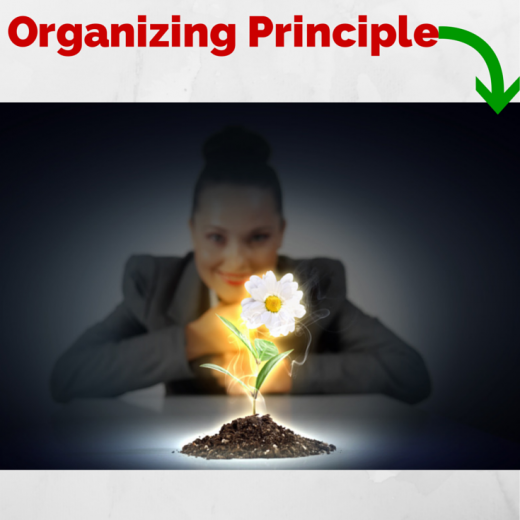
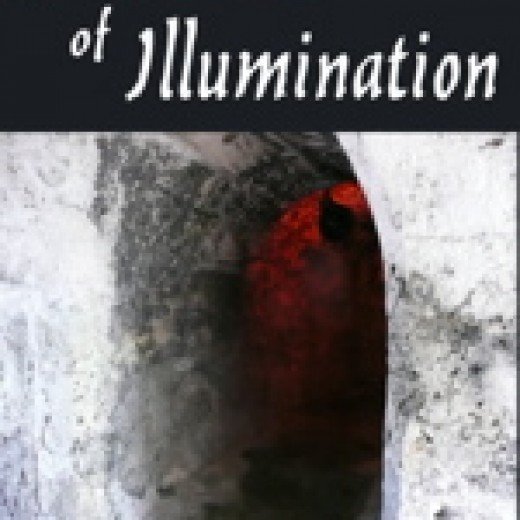

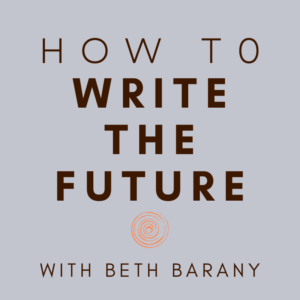

Thanks for the shoutout! This is good information and I wish it was around when I was much newer to Twitter. I am still figuring things out.
But you are right! A lot of the people I talk to on Twitter, I started out just randomly replying to them. I’d search for a book I just finished and then really just reply to tweets about it. Sometimes people respond, sometimes they didn’t (grrr).
I also see a lot of people doing that to me in return. People will randomly respond to my (pretty awful) tweets. I like it, because I like to meet new people. I’m not a writer or anything (and I know you guys are busy) but I agree, there are a ton of benefits to tweeting.
I hope to continue to talk to you on Twitter! Can’t wait to see what you have in store for the readers. 🙂
Peep, I’ve really enjoyed chatting with you on Twitter about books. It’s helped me open up to a whole new conversation around the books I love. And books i could love! keep up the good work! And for sure, I’ll let you know when my book comes out! Thanks for stopping by. See you on Twitter!