How to Change Your Twitter background
How to Wednesdays… and Day 8 of my 31-day blogging challenge.
How to create and change your Twitter background:
- Log in to your Twitter account
- Click in “Setting” : http://twitter.com/settings/account
- Click on “Design” : http://twitter.com/settings/design
- Choose a theme or scroll to the bottom of the page to upload your own image by clicking on Change background image
- You can also change the design colors by clicking on Change design colors
Excerpted from my online class, Social Networking for Authors. The class is over now, and I will be teaching it online next year, August 2011, at WritersOnlineClasses.com.
For the Bonus Report that supplements the course, download the Confessions of a Reluctant Marketer here.

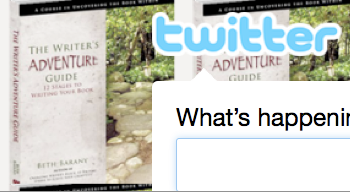
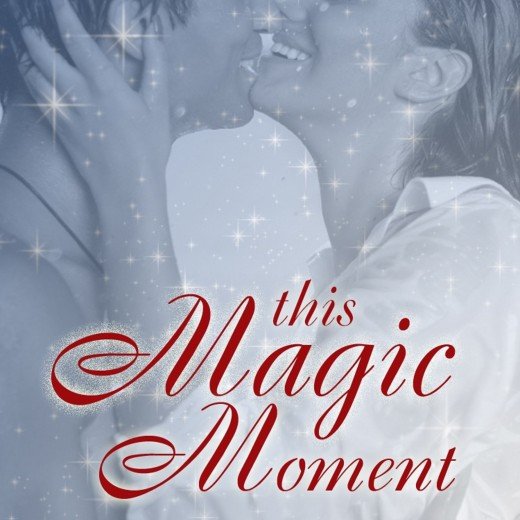

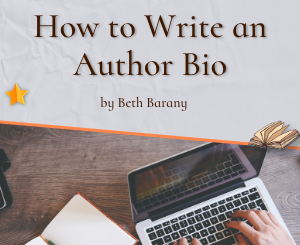

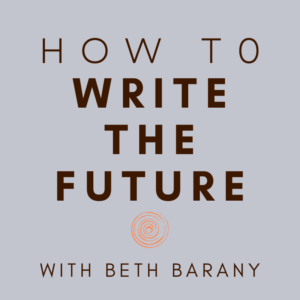

[…] This post was mentioned on Twitter by Breakfast Blogging, BethBarany and BethBarany, Beth Barany. Beth Barany said: It's Day 8, and I'm just getting warmed up #BetterUrBlog! http://bit.ly/d0cXxp […]