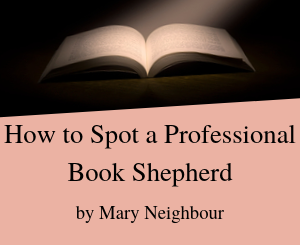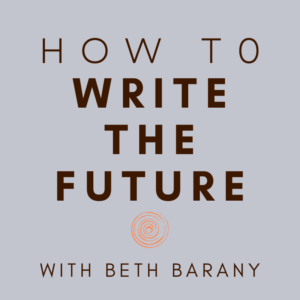How to Spot a Professional Cover Designer: Cover Design Terms You’ll Want to Know by Mary Neighbour
 Please welcome back guest author Mary Neighbour as she shares with us “How to Spot a Professional Cover Designer: Cover Design Terms You’ll Want to Know.” Enjoy!
Please welcome back guest author Mary Neighbour as she shares with us “How to Spot a Professional Cover Designer: Cover Design Terms You’ll Want to Know.” Enjoy!
***
A self-published book cover will demand equal parts inspiration and technical savvy. Legibility, nuance, emotion, tone—these and many more attributes will be the hallmarks of a great cover. But the designer also needs to ensure that the design elements can be executed—printed—as intended. The amateur doesn’t understand the printing process; the professional does, and thereby he safeguards the integrity of his design.
One Common Error: RGB and CMYK colors
One common error occurs in the confusion between RGB and CMYK colors.
That vibrant cover you viewed on the computer screen wound up looking like mud when it was printed, because your cover designer didn’t know the difference. And you certainly don’t want the final print to show white space around the edges because your designer didn’t create a sufficient bleed.
Therefore, it behooves authors and publishers to understand some basics of the printing and binding processes that will deliver that gorgeous cover design into the world.
Cover Design Terms
To help you figure out what’s what, below are some industry terms you’ll likely encounter.
4-color black, or “rich black”:
Though it appears black, this color is comprised of all four colors of ink—cyan, magenta, yellow, and black—and is intended for printing in color. (Also see “RGB,” below.)
100 percent black, or “flat black”:
Obviously, 100 percent black is 100 percent black, without reds, blues, or yellows. Most black-and-white printing should use 100 percent black.
Barcode:
This appears on the back cover as a white box with black lines and numbers. It needs to be factored into the overall design if the book is to be sold through retailers, who will scan the barcode to obtain encrypted information, like book price or ISBN.
Bleed:
The printed area that extends beyond the cover’s trimmed edges. Understand that the sheet or cloth used for your cover starts out larger than your book’s trim size, and your cover art should actually extend into this larger area, designed so that content may be trimmed without losing important details.
Why all this excess? Because the trimming process has a margin of error, as much as 1/8- to 1/4-inch.
Without a bleed on the cover, you risk having an unwanted strip of plain white paper showing on an edge.
Book block:
Everything that isn’t the cover (i.e., the interior pages before being covered and bound.
Casebound:
Refers to hardcover books and the inflexible cover boards used in the binding process.
Importantly, the cover of a hardbound book typically will extend beyond the book block.
For example, that 6” x 9” paperback may become a hardback that measures as much as 9.25 inches high, with a jacket that is over 20 inches wide.
The exact dimensions can only be determined by the printer or book manufacturer. (Also see “Jackets and flaps,” below.)
CMYK:
Cyan, Magenta, Yellow, and blacK, the four colors of ink used in printing.
Crop marks:
These are lines visible on some artwork to indicate where the design will be trimmed. You may see them on a printed proof of the cover, but they should not appear on the final printed cover.
Display fonts:
Fonts typically used for titles, headlines, headings, etc., which tend to be more decorative and demonstrative than typical body-text fonts.
DPI:
This is a measure of image resolution, literally “dots per inch,” and it refers to the amount of digital information within an image file.
Professional printing typically requires an image be at least 300 DPI, while an image on a screen rarely needs more than 72 DPI. (Also see “PPI.”)
Eproof:
An electronic proof of your final files, showing how your printed cover and pages will look. These are used to proof and check files before they are sent to a printer. (This should not be confused with an ebook.)
Recommended:
For physical books, don’t rely on an eproof alone. Obtain a physical proof so that you can be sure everything looks right, especially the colors.
Full cover:
A single image file representing the front, back, and spine (and cover flaps, if applicable.) It is laid out so that the front cover occupies the right-hand side of the design.
Grayscale:
For black-and-white images, this refers to the range of shades (grays) between black and white.
Jackets and flaps:
Hardcover books often have a jacket, a sheet of paper wrapped around the outside, with flaps that fold inside, between the cover and the first sheet of paper.
Paperbacks sometime have flaps, as well. The jacket carries the cover design, and the actual front cover may or may not bear the same design.
Page, leaf, spread:
A “page” is one side of a “leaf” of paper; a “spread” refers to two facing pages (left and right), as would appear when a book is opened.
PPI:
Literally, pixels per inch—a measurement used to define the resolution of an image on a screen.
RGB:
The red-green-blue colors that are used to display color on a screen, like a computer monitor. Materials prepared for printing on paper usually need to be converted to CMYK.
Rule of thirds:
A principle that uses a grid of three rows and three columns to compose elements of a design. This not only helps the designer plan a hierarchy, it also helps determine emphasis to certain areas. (Also see “Visual hierarchy.”)
Trim size:
The height and width of your book when it has been trimmed by the printer to the prescribed size (sometimes this also includes the spine width).
Visual hierarchy:
Many elements of a cover design are manipulated to create a hierarchy, so that the most important elements get the most/first focus. These include size, color, contrast, spacing, typography, typeface, etc.
Sampling of Cover Design Terms
The above terms represent merely a sampling of the jargon that your professional cover designer will know and use. While the self-published author really doesn’t need to master the lingo, it’s useful to know how these concepts affect the outcome of the design and printing process.
Next week in this series: “Book Cover Design: Telltale Signs You’ve Hired a Professional.”
The following week: “Questions to Ask Your Cover Designer.”
***
ABOUT THE AUTHOR
 Some call Mary E. Neighbour a “book shepherd,” though Mary wields a blue pencil far more expertly than a herding rod. For the past ten years, she and her husband have helped dozens of writers bring their manuscripts to the marketplace, through MediaNeighbours, their publishing services business.
Some call Mary E. Neighbour a “book shepherd,” though Mary wields a blue pencil far more expertly than a herding rod. For the past ten years, she and her husband have helped dozens of writers bring their manuscripts to the marketplace, through MediaNeighbours, their publishing services business.
Passionate about helping authors make their work shine in the world, with a combined professional expertise of over 50 years in editing and design, this family team is one you’ll want to adopt as your guide through the challenging world of independent publishing.
Mary’s other passion is learning about the history of slavery and how it impacts race relations today. She incorporated much of her research into her novel, Speak Right On: Conjuring the Slave Narrative of Dred Scott