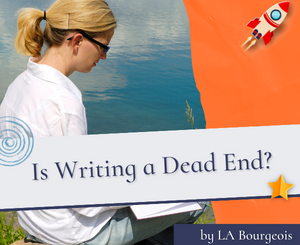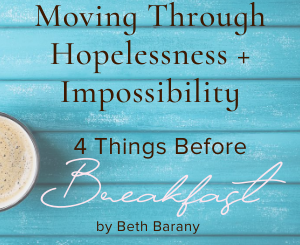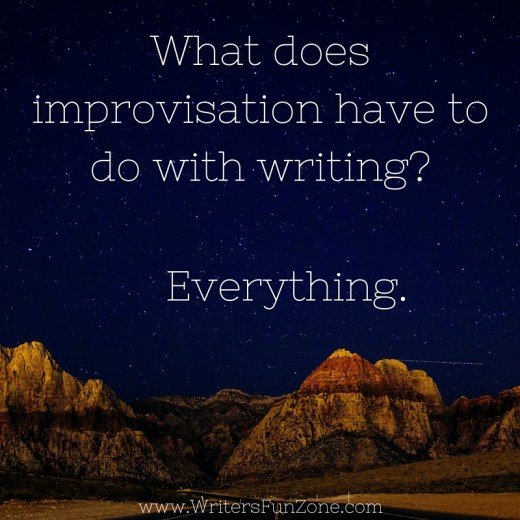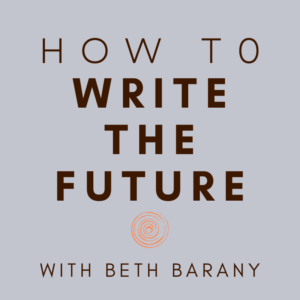Working Effectively with Your Book Designer by Andrea Reider
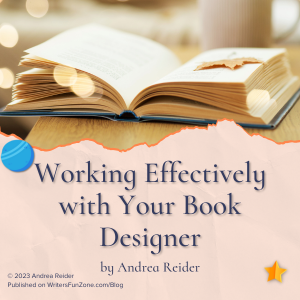 Today we welcome a new guest writer to Writer’s Fun Zone, Andrea Reider who is stopping by to chat with us about “Working Effectively with Your Book Designer.” Enjoy!
Today we welcome a new guest writer to Writer’s Fun Zone, Andrea Reider who is stopping by to chat with us about “Working Effectively with Your Book Designer.” Enjoy!
***
I work with a lot of self publishing authors who are new to the book publishing process. I do my best to explain the various steps of the publishing process to authors so they can have a good idea of what to expect and how to avoid potential pitfalls.
It’s important that authors understand that designing and typesetting a book is a collaborative process that requires a lot of back and forth between the author and the designer to get everything right.
A Designer Is Not A Proofreader
It’s common for authors to expect that a designer will help to proofread their books, but a designer doesn’t thoroughly read a book. What they work on is the design and layout.
I always notify an author if I see any obvious mistakes, but it’s important to carefully proofread the complete PDF of your book.
You can expect a designer to make some errors, and you will no doubt want to make some final changes and fixes so that everything is correct.
Even after a book has been thoroughly edited, a thorough proofread will always identify some things to fix or improve.
To Begin Your Book Project
The two most important things a book designer needs to know to begin your project is the book size that you want and the approximate page count you are looking for.
Sometimes a designer will suggest a different book size if the manuscript is particularly long or short.
The most common book size is 6” x 9” but there are many other sizes available, depending on which printer you are using.
To publish softcover books, e-books, and hardcover, most self-publishing authors use Amazon/KDP and IngramSpark.
There are many other options for printing and publishing books, ranging from print-on-demand publishers like BookBaby to traditional offset printers.
I think the black and white printing quality at KDP or IngramSpark is very good, but their color printing leaves much to be desired, and does not compare well to traditional offset printing.
Color printing is still very expensive regardless of the printing method. Most books are printed in black and white to keep costs down, using color images (if they are available) in the e-book.
Formatting the Manuscript
It’s not necessary to format your Word manuscript beyond the basics needed to indicate the various elements in the book. Things like bolds and italics and capitalization should be reflected in the Word file, along with any special indentation, type sizing. or any other elements.
Here are some tips and advice for formatting your manuscript:
- The only time you should use a tab in a Word file is with bulleted lists or numbered lists. Tabs at the beginning or end of paragraphs should be deleted.
- There should only be one space between words. Remove all double spacing with Search and Replace in Word.
- If there are 2 or more levels of headers and subtitles, it’s important that the designer can easily distinguish the headers. Some publishers add tags like (H1, H2; or A head, B Head) before subtitles to make this clear. Making sure that the various levels of headers are clearly distinguishable in the Word file should work for most books.
The following are some specific things to look out for when formatting your manuscript for design and layout.
Footnotes and Endnotes
It’s important to use the automatic linked footnotes/endnotes function in Word to set all footnotes and/or endnotes. Amazon/KDP requires that all notes be hyperlinked in e-books, and can require a lot of time and extra cost to link notes if they’re not set up correctly.
Tables, Figures, and Photographs
Tables, figures, and photographs are usually set at the top or bottom of a page, at the closest spot after the table or figure is referenced in the text. If you want a figure or photo to flow within the text, it’s important to let your designer know exactly where to place it, with a note in the text saying something like: “place image exactly here.”
I recommend adding a caption to just about every photo or figure in the book for clarity. It’s not necessary in some cases, such as a decorative image or photo that precedes a chapter opener, or for an author photo in an About the Author section.
Sometimes a figure will have to appear on the page after it’s described due to the way the paragraphs and pages are breaking. For clarity, you can add figure numbers to the figure caption, and then refer to that figure in the text with something like: See Figure 2.1.
Sidebars, Boxed Text, and Pull Quotes
There are many ways to set sidebars, boxed text, and pull quotes. I give authors three different samples of each element when I send design samples.
It’s important to have a clear and simple way to indicate that something is a sidebar or pull quote in the Word manuscript. Using a tag like <sidebar> or <pull quote> before and after the text will let the designer style those elements correctly.
Design Samples
If the book cover is finished (or mostly there), send the book designer a PDF or jpeg of the front cover. The designer will try to use the fonts from the cover on the inside pages, and also match the title page to the cover design
You can send the designer sample pages from books with fonts or layouts that you like, which the designer can use as a starting point for the new design. A book designer can copy another book’s design and layout exactly, make modifications, or come up with something entirely new and different.
I usually send authors three design samples with different fonts and graphic elements to find a design that suits the book and target audience. Sometimes authors accept one of my ideas in the first round, but I’m happy to make as many modifications as needed to get it right.
My main goal as a book designer is to ensure that all text and elements in the book are readable and that all elements print clearly. I’ve been designing books for close to 30 years and have worked on just about every type of fiction and nonfiction book. Good luck with your book — I’m here if you need me!
***
ABOUT THE AUTHOR
 Andrea Reider has been working as a book designer and layout artist/typesetter for publishers and self-publishing authors since graduating from the University of Michigan in English in 1985 with a B.A. in English. It was the year of the Macintosh computer and “desktop publishing,” and her first job was managing a typesetting shop in Ann Arbor.
Andrea Reider has been working as a book designer and layout artist/typesetter for publishers and self-publishing authors since graduating from the University of Michigan in English in 1985 with a B.A. in English. It was the year of the Macintosh computer and “desktop publishing,” and her first job was managing a typesetting shop in Ann Arbor.
When Andrea moved to San Francisco two years later her Macintosh skills were very much in demand. Andrea began working as a freelancer for several book publishers and has been at it ever since. Her clients have included John Wiley & Sons, Addison Wesley Longman, McGraw Hill, Rowman & Littlefield, and hundreds of self-publishing authors.