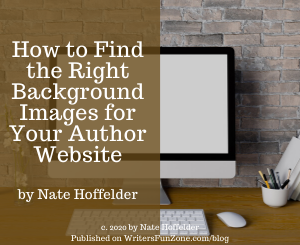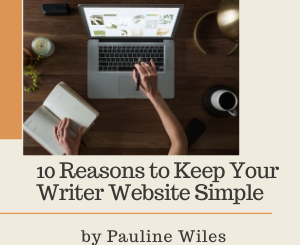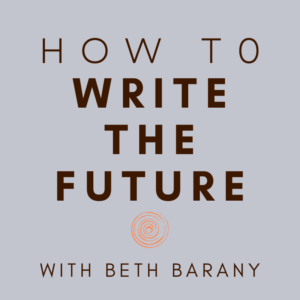How to Choose the Best Platform for Your Author Website by Rachel McCollin
 Today we welcome a new guest writer to Writer’s Fun Zone, Rachel McCollin who is stopping by to chat with us about “How to Choose the Best Platform for Your Author Website.” Enjoy!
Today we welcome a new guest writer to Writer’s Fun Zone, Rachel McCollin who is stopping by to chat with us about “How to Choose the Best Platform for Your Author Website.” Enjoy!
***
Have you got an author website?
That may sound like a strange question, but a surprising number of authors haven’t gotten around to creating their author website yet. And this could be for a number of reasons.
Maybe you’re happy using your Facebook page to communicate with readers.
Maybe you’re too busy writing.
Maybe you’re relying on your mailing list.
Maybe the thought of setting up a website makes you want to pull your brain out with a rusty fish hook.
Or maybe you just don’t know where to start.
If you don’t have an author website because you’re happy using social media or your newsletter instead, I would urge you to consider adding an author website to your arsenal of book marketing tools.
A website is the hub for all your online activity. You can direct readers to it in the back matter of your books; use it to get newsletter signups; and optimize it for search engines so that more people can find you.
But if you just can’t face the thought of creating an author website, or you don’t know where to start, I’d like to help.
In this post, I’m going to help you wade through the options for creating your website, and help you identify which one is best for you.
Convinced you need a website now? Ready to at least start thinking about it? Great. Stick with me.
The Types of Website Platform
Let’s start by looking at the different categories of website platform available to you, and the differences between them.
There are three main types of system for creating your author website: a website builder, a blogging platform, or a content management system (or CMS).
A website builder (like Wix or SquareSpace), is designed for small businesses. They will help you create a highly visual site using a drag-and-drop interface designed for people with little technical ability.
A blogging platform (like Blogger) is designed for exactly what you’d expect: blogging. They’re less intuitive to use than website builders, but are ideally suited to running a regular blog.
And finally, a CMS (like WordPress) incorporates aspects of blogging platforms and website builders. A CMS will give you much more flexibility, and can often be cheaper.
But how do you choose between the three options? Let’s take a look at each in turn.
Website Builders
Website builders are really easy to get started with. They’re designed for simplicity and ease of use, and can create gorgeous websites. But they have their limitations.
For starters, they aren’t designed for blogging. As an author, it’s a good idea to write regular blog posts to interact with your writers and attract people to your site. If you write nonfiction, a blog is an indispensable way to reach out to people who might buy your books. But a blog is useful for fiction authors too. You can use it to publish short stories, to give readers information about your story worlds or your characters, and to update people on your writing progress.
Website builders can also be expensive. You may find yourself signing up for a cheap plan, only to find that it doesn’t include features you need, and you have to upgrade.
The other downside is that if you host your website with a website builder, your website isn’t yours. It’s on their servers, using their code. If your website builder goes out of business, or raises their prices, or drops a feature that you were using, you’re stuck. You can’t move your site to another provider as you don’t own it. If you do need to move elsewhere, you’d have to start again from scratch.
So that’s website builders. Easy to start with, but not always the best option in the long term. But what about blogging platforms?
Blogging Platforms
Blogging platforms are, as you’d expect, great for bloggers.
They have an interface expressly designed for writing blog posts, they make it easy to share your posts with other bloggers and via social media, and they’re often free.
But they also have their limitations. Many of them put adverts on your site, over which you have no control. The themes they offer (a theme is the design of your site) can be dated and unprofessional. And they aren’t designed for anything other than blogging, so if you want to include more features on your site, such as newsletter signup or selling books direct, you’ll struggle.
For me, the biggest downside of blogging platforms is their lack of flexibility. If you want a professional website that will enhance your reputation as an author, I don’t believe a blogging platform will get you one.
Which brings me to…
Content Management Systems
The most popular CMS is WordPress. It was originally created as a blogging platform, but has evolved into something much more flexible and professional. It’s now used by about 30% of the internet worldwide.
WordPress gives you two options: WordPress.com, where your site is hosted on the WordPress.com servers, and self-hosted WordPress (also known as WordPress.org), where you host your site with a hosting provider and own the code yourself.
For my money, the best option for an author website is self-hosted WordPress. This gives you the flexibility to add newsletter signups, to create custom pages to provide information about your books and your writing, to choose from thousands of free themes and make your site look just as you need it to, and to add to your site as you need to. And it’s 100% yours.
Although WordPress.org does have a slightly steeper learning curve than WordPress.com, it isn’t as hard as you might have been told. And you don’t have to spend a ton of cash to get yourself a WordPress website. In fact, you can get hosting from a few dollars a month, after which the software is free. And there are plenty of great free themes: you don’t have to pay for a premium one.
Now, I have to admit I am biased. I’ve been working with WordPress since 2010 and I’ve created hundreds of WordPress sites, both for myself and for clients. But there’s a reason I chose WordPress for those sites, and that’s because it’s a robust, flexible platform that met the needs of my business and my clients.
Resources
If you want to learn more about setting up and running a WordPress website, there are lots of resources on my website. You can also read my book WordPress For Writers, which is currently available to pre-order at half price.
But if you’re still not sure, and want more information about the website platforms and the features of each one, you might want to check out my free book Author Website Blueprint, which also introduces you to the steps you need to take to create a great author website.
Hopefully you’re now a little bit closer to knowing where to start when it comes to creating your author website. Good luck!
***
ABOUT THE AUTHOR
 Rachel McCollin has been helping people create websites since 2010. Whenever she goes to a writing event, she finds herself answering questions about author websites, so she’s decided to distill all that information into a book. WordPress for Writers will be published in July 2019.
Rachel McCollin has been helping people create websites since 2010. Whenever she goes to a writing event, she finds herself answering questions about author websites, so she’s decided to distill all that information into a book. WordPress for Writers will be published in July 2019.
You can find out more about the book, get tips on author websites and download a free author website blueprint at her website RachelMcWrites.com.
Social media links
Facebook: Rachel Mc Writes
Twitter: @rachelmcwrites
Amazon