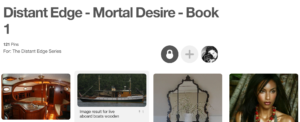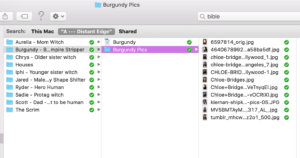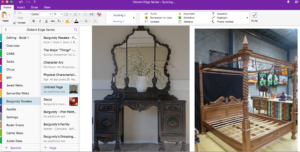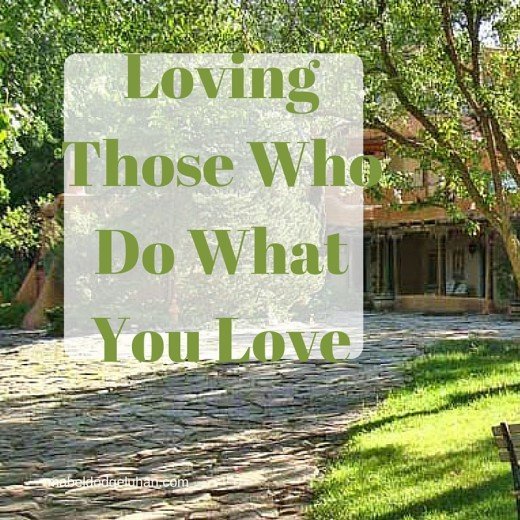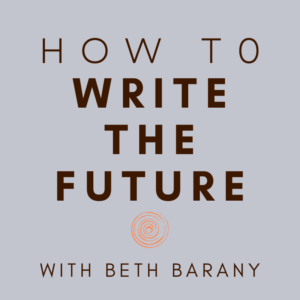The Series Bible by Chloe Adler
 Let’s welcome back monthly columnist Chloe Adler as she shares with us “The Series Bible.” Enjoy!
Let’s welcome back monthly columnist Chloe Adler as she shares with us “The Series Bible.” Enjoy!
***
The first thing to determine is how you see things. How does your brain work? Some people need everything on paper in a notebook where they can physically touch a page, while others like to store items on the computer. Do you need it to be accessible everywhere? Like in the cloud?
It took me about 2 years of trying everything I could think of before I settled on OneNote. And it’s fine if it takes you awhile to find what works for you. Here are some options.
Here are some options to get organized:
- Scrivener: If you write in Scrivener already, you can start a new file titled “Name of Series Bible” and keep everything
 there. If you decide to use Scrivener for your bible that’s what I suggest you do. I tried to do it the other way — of starting each book in the old book’s file and that did not work for me as I often write two books at a time or am editing one while writing the next one, thus my “bible” was always incomplete.
there. If you decide to use Scrivener for your bible that’s what I suggest you do. I tried to do it the other way — of starting each book in the old book’s file and that did not work for me as I often write two books at a time or am editing one while writing the next one, thus my “bible” was always incomplete. - Hard-Copy Notebooks: I’ve seen some amazing ones that I wish the authors would publish, so I could ooh and ahh over them in the comfort of my own home. The one I like the best is a 6×9 notebook with tabbed sections for
 costumes, settings including for floor plans, furniture pics, a pull-out timeline, character info, etc. The author shrinks pages (via photocopy machine) and either paste them to 6×9 paper or cuts and hole punches each page herself.
costumes, settings including for floor plans, furniture pics, a pull-out timeline, character info, etc. The author shrinks pages (via photocopy machine) and either paste them to 6×9 paper or cuts and hole punches each page herself. - Pinterest: I use this to store visual ideas and currently my series board is set to “private.” I have actors or models for my characters, photos of specific types furniture and settings, and because I have a magical system, I have photos of objects saved there as well.
- Folders on your hard drive or Dropbox. I first started by writing up character sheets in Word, naming each folder for
 each character, and then placing my sheets and photos in each character’s folder. I found this very difficult to manage and gave up on it after a short time.
each character, and then placing my sheets and photos in each character’s folder. I found this very difficult to manage and gave up on it after a short time. - Evernote: I love Evernote and use it for everything except my character bible. I find their search function lacking on the phone. Plus, you’d have to have separate documents for each character and setting. A good thing about using Evernote is you can drag in photos. If you can make it work for
 you – great!
you – great! - There’s an online app, Story Shop, where you can enter your characters and settings for $99 a year. There’s a section for beats where you can hyperlink your characters. While I love the idea and couldn’t wait for the release it didn’t personally work for me probably because I don’t want to take the time filling everything in. I’d rather be writing.
- Wikipedia: This is really great if your world is open to other writers, i.e., if you have a Kindle World or if you’re working on a series with a co-writer. I know authors who love their wiki and readers/fans can edit these as well, if its public, or you can start a private one. I can’t comment on the effectiveness of this as I’ve never tried it.
- OneNote: This is my happy place for my series bible. They even have a brand new layout that I prefer. OneNote syncs across all platforms. It’s a
 Microsoft product. I’m a Mac user, but it works very well on my Mac, iPad, and iPhone. On the left are the main notebooks. I have one notebook for my Distant Edge Series and another for Overall Writing (where I save things like wounds, flaws, questions to ask your characters, emotions, etc.) I have another notebook for another series I wrote and one for future book ideas.
Microsoft product. I’m a Mac user, but it works very well on my Mac, iPad, and iPhone. On the left are the main notebooks. I have one notebook for my Distant Edge Series and another for Overall Writing (where I save things like wounds, flaws, questions to ask your characters, emotions, etc.) I have another notebook for another series I wrote and one for future book ideas.
In my DE Series notebook, I have the names of each character on the left, and in their notebooks (like having a folder), my timeline, my settings, my magical systems, etc. Then within each folder, you can create as many pages as you want, and they all show up as separate tabs in the center. Then on each page, you can type anywhere on the page and drag in photos.
The reason this system works well for me is that while I’m writing or editing and I add something (like a character’s tell or new hairstyle), I can immediately copy it and paste it into the correct sheet in the correct notebook in less than ten seconds. I want to spend as much time as possible creating my content and as little time as possible tracking it all. 🙂
I encourage you to experiment and find what works for you, knowing this is anything but a “one size fits all” journey. 🙂
***
ABOUT THE AUTHOR
 For the past undisclosed amount of years, Chloe Adler has thoroughly bucked the system. She lives in foggy Northern California with her dead fish Larry and a bouncy bunny rabbit named Fred. After selling her rock collection, she amassed enough money to buy and move into a small motor home where she developed a strange fondness for striped socks.
For the past undisclosed amount of years, Chloe Adler has thoroughly bucked the system. She lives in foggy Northern California with her dead fish Larry and a bouncy bunny rabbit named Fred. After selling her rock collection, she amassed enough money to buy and move into a small motor home where she developed a strange fondness for striped socks.
Prior to her infamous writing career, Chloe was an overachiever, amassing a slew of unimpressive letters after her name. The trouble is that the five people who know what the letters mean, don’t really care.
When she’s not writing, she can be found picking trash up off the beaches, offering rides to the homeless, and roasting her own coffee beans.
Chloe has completed her first paranormal romance series, Distant Edge, which is a genre mishmash guaranteed to rotate heads. If you sign up for her newsletter, not only will you find out more, you’ll also make her jump up and down with joy for at least 3.5 seconds. Wouldn’t that be nice?
Connect with Chloe Adler
Site: www.ChloeAdler.com
Facebook: https://www.facebook.com/ChloeAdlerAuthor/
Twitter: @ChloeAdlerWrite