The Trouble With Tagging and Liking – How an Amazon Tag and Like Aren’t Enough
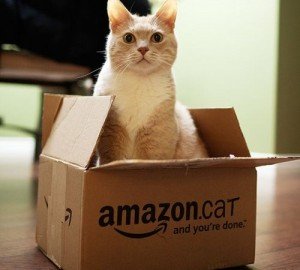 On Facebook, I’ve seen a lot of authors (myself included) asking for tags and likes on their Amazon sales page.
On Facebook, I’ve seen a lot of authors (myself included) asking for tags and likes on their Amazon sales page.
Waste of time.
Though it’s seductively simple to ask friends and followers to tag and like your Amazon page, there are better marketing methods to request from your friends and followers that are just as simple and take just as much time.
To be clear, a lot of what I’m about to say is not based on cold, hard facts. It’s based on my impression. Please take the poll on how you browse Amazon so we can all see whether I’m right or temporarily possessed by pranking demons. (I’m never wrong.)
You can select up to three ways you to browse on Amazon. Remember, “tags” are the little words near the bottom of the Amazon page. Here’s the important part: They have nothing to do with Amazon’s search bar.
[poll id=”5″]
Traffic vs. Conversion
In the land of Internet marketing, there’s traffic and there’s conversion.
Traffic is the way you get your fans-to-be to stumble upon your book for the first time. Imagine roads, in the form of links, mentions and other things, leading to your Amazon webpage. The goal is to turn those roads into freeways.
Conversion is the way you set up your book and webpage so that once readers find you, they become convinced to actually buy your book. Authors spend more time on conversion — coming up with reasons to buy their book — than they do on traffic. A website or buy page with good conversion means the book’s cover is attractive, the book’s description is enticing, there are tons of great reviews to convince browsing readers to buy, and perhaps there’s a book trailer video, too.
Once the website or buy page is set up for good conversion, it’s time to drive traffic, be it your own website or Amazon’s web page.
The Problem with “Likes”
On the top right of an Amazon book’s page, there’s a place people can “like” the book in the same way people can “like” a Facebook page. “Likes” are actually a part of the conversion process. Browsers who see that the book has 2,736 “likes” may be more persuaded to buy it than one that has only half a “like.” I don’t know about you, but I am not persuaded by “likes.” I’m persuaded by genre, referrals, and reviews.
Getting people to “like” your Amazon book page will not do much to make more sales, in my demon-possessed opinion. All it does is make your friends, the one you’re asking “likes” from, aware that you published a book. Perhaps they didn’t know and will buy a copy. That’s the best you can hope from asking for “likes.”
The Problem with “Tags”
Tags are for traffic purposes. They can indeed help browsing readers discover your book. If someone goes to Cracking the Bible Code on Amazon and sees the tag “Bible codes” associated with the book, they can click on the tag, and it will take them to all the books that have the same tag in order of bestseller ranking. My book The Torah Codes is at the very top of that list. If people can find my book that way, what’s wrong with tags?
Let me explain where these tags are. On the Amazon page, scroll down past the “Customers who bought this item also bought” section, past the product description, past the product details, past all the reviews, past the “More about the author” section, past the “What other items do customers buy after viewing this item?” section, and there they are. Those tiny little words are about as visible as the pranking demon inside my head. I am not convinced that browsers use them for discovering new books to buy. If anything, I think Amazon users will say, “Tags? What are tags?”
What to Do Instead
Instead of asking your friends to like and tag your book, remember the most common factors that make a reader buy a book (according to the mighty, brilliant me): genre, referrals, and reviews.
The genre of your book is completely your choice. It won’t convince the browser to buy, but if your book is in the genre they like, they’ll probably study the book more closely.
Reviews are great and you can send out free copies to beta-readers or reviewers in exchange for a review of your book.
But you can’t exactly go to Facebook and say, “Hey everyone, can you quickly post a review of my book on Amazon?”
Tagging and liking a book take much less time, so it’s easier for your Facebook friends to spend two minutes tagging and liking your book.
So what takes the same amount of time as tagging and liking, but is more effective on your book sales?
Here are two ideas with examples (heh, heh):
1. Reviews are great for a high conversion rate (more sales). In the reviews area of the Amazon page, have your friends respond to Amazon’s question, “Was this review helpful to you?” They only need to click on one button (“Yes”) on the Amazon page. Fun and easy!
Why do this? The more helpful reviews get positioned higher up on the list of reviews, so with your friends’ help you can control which are the first reviews your browsers read.
On Facebook say, “Hey beautiful people, could you go to my Amazon page and agree with how helpful the following great review by Ien Nivens is? http://www.amazon.com/The-Torah-Codes-Ezra-Barany/product-reviews/0983296014/#RFOE4X5EVXFIJ“
2. Goodreads is a great and popular place for avid readers to discover your book. One of their traffic sources (a way for readers to find your book) is their collection of user-made lists.
An example of a list is “The Best Thrillers of 2011.” Any reader can go to the list and vote for their favorites or even include their own favorites. The more votes the book gets, the higher on the list it goes. It’s easy to see which lists are visited frequently by seeing how many different users voted.
If your book is even as low as #30 on a list visited by thousands of readers, your roads of traffic to your book becomes a freeway. You can say to your Facebook friends, “Hey great readers, if you’re a Goodreads member could you vote for my book on one or two of these lists? http://www.goodreads.com/list/book/10915826-the-torah-codes“
If you haven’t done so already, take the poll at the top of this post! How do you browse for new books on Amazon?
***
 Book marketing mentor, Ezra Barany is the author of the award-winning bestseller, The Torah Codes. Contact Ezra now to begin the conversation on how he can help you. You can connect with Ezra via Facebook, Twitter, contact him through this blog, or by email: EZRA at THETORAHCODES dot COM.
Book marketing mentor, Ezra Barany is the author of the award-winning bestseller, The Torah Codes. Contact Ezra now to begin the conversation on how he can help you. You can connect with Ezra via Facebook, Twitter, contact him through this blog, or by email: EZRA at THETORAHCODES dot COM.

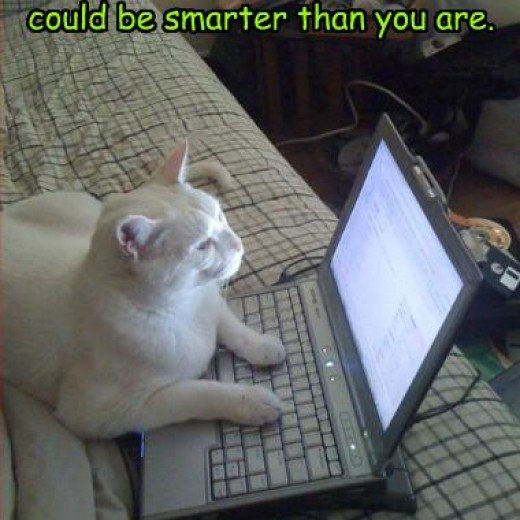
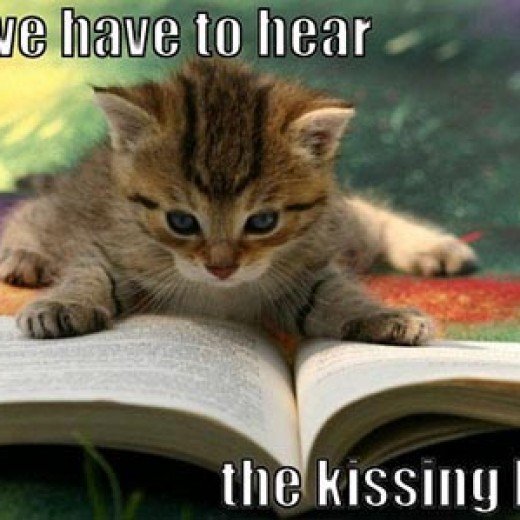


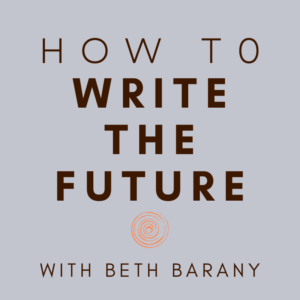

Terrific advice, Ezra. Another way to think about genre is Amazon’s best-seller list. It is very difficult to get on Amazon’s overall best-seller list, but getting into the top ten for a sub genre isn’t that difficult. It depends on the genre of the book, though. Some categories, like relationships or cookbooks, are very hard to crack. It’s another factor to consider when choosing a genre.
What’s also cool about your method is that if someone clicks the link to “like” my review, they also get to see all the other excellent reviews that The Torah Codes is getting.
We’ve used Amazon book tagging to considerable success. While reviews are indeed the Kings of Amazon marketing tools, tagging does allow a book to show up when the “conversations” on a book’s page is clicked. it does drive a certain level of traffic to the book page when the “popularity” of the book in a tag category is in the top three.
As to the search box, it does indeed help the search engine find a book under a topic keyword, although Amazon rank is still the key as to how high the book will appear on the search return.
–David Rozansky
Publisher, Flying Pen Press
Author, Fishnets & Platforms: The Writer’s Guide to Whoring Your Book
[…] Why Amazon tagging and liking are not enough by Ezra Barany […]
You provided great information. Thank you.
You provided excellent information for a newbie author. Thank you.
I dont browse for books on Amazon. I only go there the buy a specific book I already know I want. As an author, reviews definitely help! To get reviews, I recommend sending out book review requests to book bloggers who read your type of book and also doing GoodReads giveaways for this.
What a great post! I see people asking for likes on the amazon pages and tags and I never really knew if it helped or not!
Thanks for this info!