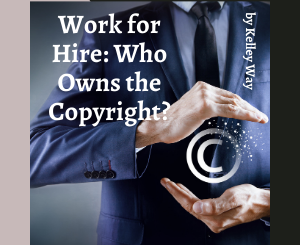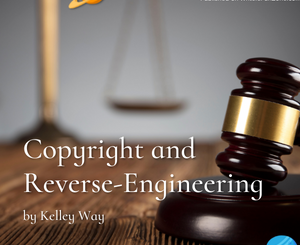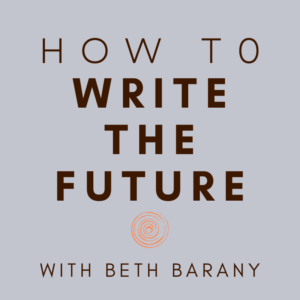How Do I Update My Registration with the Copyright Office? by Kelley Way
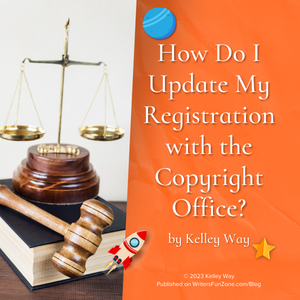 Let’s welcome back monthly columnist Kelley Way as she shares with us “How Do I Update My Registration with the Copyright Office?” Enjoy!
Let’s welcome back monthly columnist Kelley Way as she shares with us “How Do I Update My Registration with the Copyright Office?” Enjoy!
***
All right, you have successfully assigned your copyright(s) to your trust. (If you haven’t done this yet, please see my previous article on putting a copyright into your trust.)
Now you want to update your registration with the Copyright Office to show that the copyright is in trust. How do you do that?
How to update your registration with the Copyright Office
The traditional method is to send your copyright assignment to them in the mail, with a cover letter and a list of the assigned copyrights. There is also an electronic submission process, but this is still in the testing phase, so I’ll stick to the traditional method for the purpose of this article.
In order for the Copyright Office to record the transfer, they must receive either the original Assignment of Copyright document or a copy with a certification that it is a true copy of the original. They also have a form that must be filled out and submitted with the assignment, which essentially tells them everything they need to know to update their records, in a format they can easily draw the information from.
They will need the list of copyrights that have been transferred, with the copyright registration numbers included. To make their lives easier, they give you the option of downloading their pre-formatted Excel sheet, filling it out, and submitting it on a thumb drive with your paper documents.
About the Fees
As a reward for your pain and suffering (which it will be if you haven’t already created a detailed electronic list of your works), they offer a discount on the filing fee if you include the Excel sheet.
Now I know what you’re thinking. How much is this filing fee, and is there a way I can get out of it?
Since the filing fee changes periodically, I’m not going to give a number here, beyond to say that it is much higher than the initial registration fee.
The fee also changes depending on the number of copyrights that are being transferred. When you are assigning your existing copyrights to your trust, there are not really any alternatives to doing it this way. It is cheaper to do them all at once than to record a few assignments at a time.
That being said, you can avoid this situation going forward.
If you assign each new copyright to your trust before registering it with the Copyright Office, then you can register the copyright with yourself as the author and the trust as the existing owner.
When you fill out the application (online), under “Claimant,” you put the trust information and fill out the Transfer Statement at the bottom of the page.
If you have assigned your own copyright to your trust, then you can select “By Written Agreement” from the drop-down menu.
If you are administering a trust or estate and transferring the copyright after the author’s death, you can select “By Inheritance.” The filing fee will remain the same.
If the process to update your registration with the copyright office is confusing, or if you just don’t have the time to do this yourself, I’m happy to help. You can reach me at kaway@kawaylaw.com.
***
Want to read more articles like this one Writer’s Fun Zone? Subscribe here.
***
ABOUT THE AUTHOR
Kelley Way was born and raised in Walnut Creek, California. She graduated from UC Davis with a B.A. in English, followed by a Juris Doctorate. Kelley is a member of the California Bar, and an aspiring writer of young adult fantasy novels. More information at kawaylaw.com.