How to Make a Great Book Trailer – Part 3 of 4
 Video creation!
Video creation!
In part 1 we went into how to write a compelling script for your great book trailer, and in part 2 I showed you where to get free royalty-free images. In this post I’ll be showing you where online to go to get your great book trailer made.
Next stop: Animoto (Click this link and you get $5 off the Plus plan price.)
First, sign up on their Lite plan for free and you can create as many great book trailers as you like with the following limitations: You can’t have the book trailers be longer than 30 seconds, the videos have the “Animoto” logo at the end, and you can’t download the book trailers straight to your computer. You can however load it straight into YouTube and embed the video from YouTube to wherever you like!
If you would like to create great book trailers longer than 30 seconds or want to download directly to your computer, The Plus plan costs $30 a year to use. ($25 if you use the exact link above.)
If you want no Animoto logo at the end and free HD versions of the video, thats $249 a year for their Pro plan.
I, personally love their Plus plan. You get a lot more than their free plan for just $25 for the whole year.
An alternate video site is http://Flixtime.com. You can get a 60-second book trailer free and, like Animoto, send it to YouTube when the book trailer’s finished.
The only difference I see between the two is that Animoto has more ways of showing the images like the two videos below. And if you choose to pay for an upgraded plan, Animoto’s less expensive.
A promotional video I did for a client of mine:
Here’s a video with one of my songs playing in the background. This video is called “Ezra’s Why” and is my reason for being.
Once you log in to animoto.com, choose “Create Video.” You’ll start by choosing the style of video you want. Try starting with the “Animoto Original” style. Next, use the tabs to choose your music. You can either choose one of their songs or use something you got from Kevin Macleod.
Next, load your pictures (or short video clips!). You can upload them all at once from your file by highlighting them all!
Once you load all the pics, shuffle the pics until they’re in their proper order.
Add in the text. And produce the video!
Voila! Book trailer! Now you’re going to have to tweak it until it looks right. Go to “My Videos” and you’ll see a place where you can choose a way to make a copy of the video to edit the video you just made.
Once you’re done tweaking you can share your book trailer on Facebook or Twitter, or choose “Export” in the drop down menu of sharing options.
There you can export your book trailer to your YouTube channel. If you don’t have a YouTube channel, all that means is you haven’t registered with them. As soon as you register with them (free), you get a YouTube channel.
Here’s what my book trailer came out like. Notice that I decided to start with an explanation of the lore to explain the significance of the “What if” statement.
Just saying “What if a list of 36 righteous became a hit list” wasn’t strong enough without first explaining the legend behind it.
Also notice that after my “What if” statement I didn’t have any reviews for Fighting with God, yet (I haven’t finished writing it!) so I showed the reviews for the prequel, instead.
Lastly, my call to action was very subtle. “To be released in 2013.” The only action that tells the viewers is to keep an eye out for the book in 2013. I could have picked a stronger call to action. Something like, “Have you read the award-winning prequel, yet?” Or “Share this video with a reader who’d like it.”
Maybe I’ll change the video and you’ll see that change reflected below later on.
In the last part of this blog post series, I’ll show you how to make sure your readers see your great book trailer, and how to use search-engine optimization to get a ton of traffic to your video.
The most viewers I ever got for one of my book trailers was over 5,000 views. I’ll show you how I did that.
***
 Book marketing mentor, Ezra Barany is the author of the award-winning bestseller, The Torah Codes. Contact Ezra now to begin the conversation on how he can help you. You can connect with Ezra via Facebook, Twitter, contact him through this blog, or by email: EZRA at THETORAHCODES dot COM.
Book marketing mentor, Ezra Barany is the author of the award-winning bestseller, The Torah Codes. Contact Ezra now to begin the conversation on how he can help you. You can connect with Ezra via Facebook, Twitter, contact him through this blog, or by email: EZRA at THETORAHCODES dot COM.

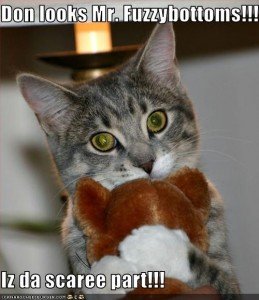
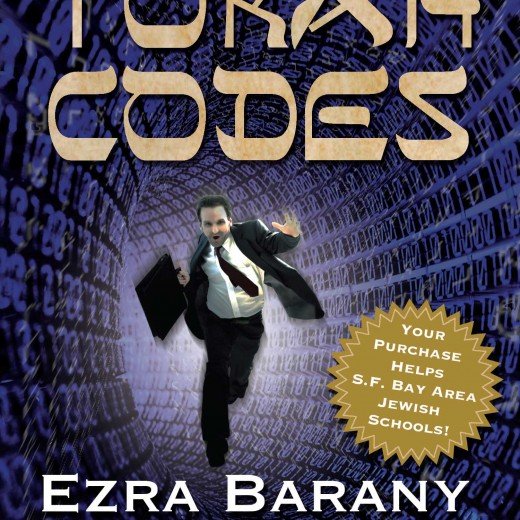
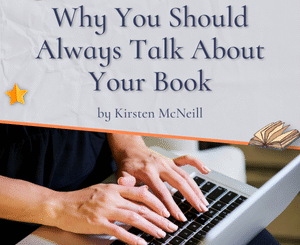


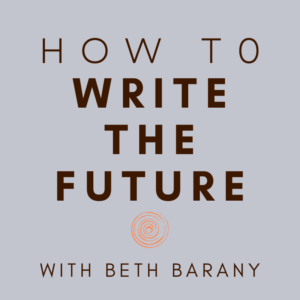

Wow. That program looks much, much easier than Windows Movie Maker / GIMP (which is what I used to create similar effects in this trailer: http://youtu.be/vpdBplqyOhw)
Thanks for the tip-off!