Write Short, Write on Twitter.com
140 characters. That’s it. No more. No less.
Why? It’s fun, it’s short, and you can write some interesting stuff in 140 characters.
To learn more about Twitter.com, check out these resources:
NY Times article, Sept. 7, 2008: “How Twitter can help at work”
Dani at Blog Book Tours has a nice bit on how to use Twitter for your book promotion, and great stuff on how to promote your book via a blog tour!
Check out the Twitter Help pages, if getting started in Twitter tweaks you out. But really it’s quite easy!
Directions: (Beth’s version)
Once you set up your account, from your logged in home page, go to Settings (on the upper right navigation).
Skip Password and Devices for now
Notices is pretty self-explanatory
Picture too
Design is fun; if you want a repeating logo, upload a Background image, and click Tile to make your image show up as a repeating background. For more advanced background options, twitter someone who has one and ask them how they did it!
And for fun, and to see how I use Twitter, Follow me!
See you in Twitter land!



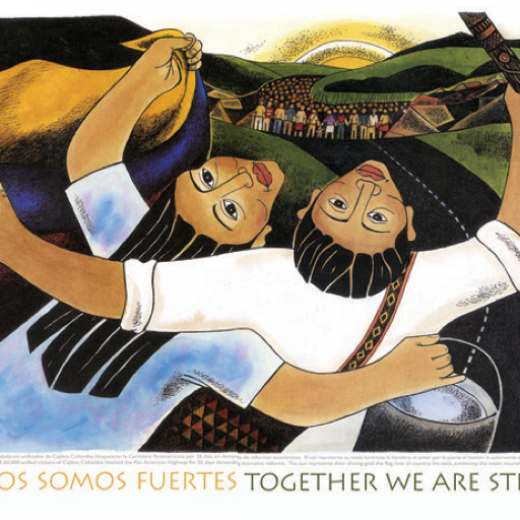

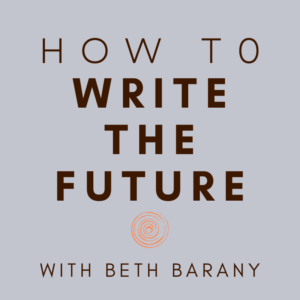

Thanks for the tips. I may try the adding a background picture, just to see what it would look like. I had no idea how to do that. But I’ve been flipping through pictures and have found one that I’ll experiment with.
I did an article on 10 Twitter Tips. I wasn’t sure how I would like Twitter when I started, but I’ve grown to like it.
http://helenginger.com
Hi Helen,
Thanks for the comment. You’re my first, since I fixed the glitch that wasn’t allowing people to post comments easily. So thanks! Post your article in the comments, so I can then add it to the post.
Thanks!
Beth
@mylifein140 you can follow a sixteen-year-old fictional character as she learns (in real time) that she can manipulate the world around her!
Thanks Nikii! What a fun fiction story and format. Let me know how it goes. I’m now following you on twitter. I invite you to follow me @bethwriter17. Thanks!