Photoshop for Authors: Tips and Tools by Keith D. Young
Photoshop for Authors is a useful tool to have in our modern author/publisher arsenal. Guest columnist Keith D. Young offers some tips and tools to get us started.
***
Photoshop is hands down the most powerful and versatile piece of image editing software in the world – it’s widely considered to be a must have amongst professional authors and self-publishers.
There are many things that you can do with Photoshop and for this article I have decided to focus on 3 of the top things authors do with the program to make their day-to-day lives easier. Things that you’ll find yourself doing with Photoshop on a regular basis include creating book covers, resizing and cropping graphics to fit your document layout and creating promotional graphics to advertise your work.
Creating Book Covers
With Photoshop you can create designs for your book covers including images and type very easily. In fact, the toughest job that you will have as an author is not in using Photoshop but finding the right image(s) to go on your cover that will help you communicate the theme of your book clearly and concisely.
Though image resources can be easy to find, you can spend hours combing through stock photo sites trying to find the perfect image. Stock photo resources that I use on a regular basis to find images for book covers include:
The MOST important thing to pay attention to when purchasing stock photos is their size. Make sure that you get an image that has the proper dimensions to fit your book cover and at least 300 pixels per inch (PPI) in resolution.
Once you have your image(s), it’s a fairly simple process for you to create a document at the proper size and then add your graphics and type. You will of course need a basic understanding of how Photoshop’s tools and layers work, but that’s something you could learn in an afternoon from a good book or online video tutorial resource.
Good books to help you learn the basics of Photoshop quickly and easily include:
- Adobe Photoshop CS6 Classroom in a Book by Adobe Creative Team
- Photoshop CS6: The Missing Manual by Lesa Snider
- Layers: The Complete Guide to Photoshop’s Most Powerful Feature (2nd Edition) by Matt Kloskowski
Size Really Does Matter
It cannot be overly stressed just how important getting the right size image is in getting a high quality cover or inside graphic. In order to get a better understanding of image size let’s talk about computer resolution. Computer resolution is measured in Pixels Per Inch- that is, how many square pixels of color are in a square inch of space. (As a measurement Pixels Per Inch or PPI often gets confused with DPI which stands for Dots Per Inch, which is a measurement of how much ink or toner is applied to paper via printer. Pixels Per Inch is variable and generally, the higher the number, the greater the amount of detail can be seen in your image, as the amount of pixels gets smaller, the image begins to look more grainy or jagged. As a rule of thumb, images that you’re going to use on the web should have a resolution of 72/ppi and images that are going to be printed should have a resolution of typically 300/ppi. The above specs are a good place to start however it’s a good idea to always check with your print or e-book service provider to get their recommended resolution for best results.
Promotional Graphics
The next thing you can use Photoshop for is to create promotional graphics for use on websites, social media, and printed marketing pieces.
While you can create your promo graphics from scratch, it does require you to have some design skill and a fair amount of ability in using the program. If you’re a Photoshop beginner there is still hope! There is an awesome resource that I recommend to all authors called Cover Action Pro 2.0, which can be found at – http://www.coveractionpro.com. This is a set of Photoshop “Actions” that you can import directly into Photoshop, (compatible with CS4 and above) that will allow you to create great looking mock books, manuals and promotional graphics from your existing book cover design with only a few clicks of your mouse button.
***
 Keith D. Young is an Adobe Certified Photoshop Expert, graphic design professional with over 18 years of experience in the field. Keith runs The Creation Station CGLC computer training program, and Serious Business Graphics – specializing in creating graphics and web designs for businesses, organizations and individuals.
Keith D. Young is an Adobe Certified Photoshop Expert, graphic design professional with over 18 years of experience in the field. Keith runs The Creation Station CGLC computer training program, and Serious Business Graphics – specializing in creating graphics and web designs for businesses, organizations and individuals.
Website: www.creationstationcglc.com
Photoshop Course on Udemy – https://www.udemy.com/photoshop-flyer-design-secrets/




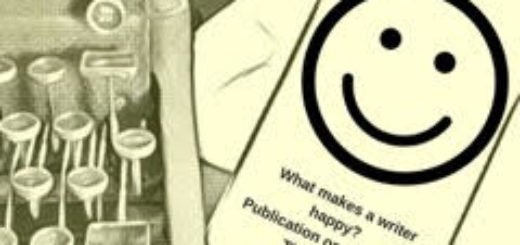

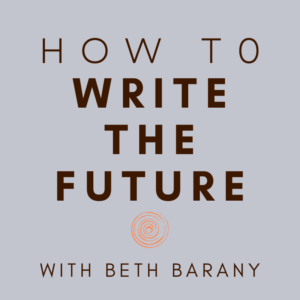

The template that you can get from createspace is very helpful, having every section the exact correct size for the book. I’ve made several book covers, and it works very nicely.
Photoshop will let you do almost anything you could want with images, text and so forth. If you need a great book for learning Photoshop, get Steve Caplin’s How to Cheat in Photoshop. Get the version that matches your copy of Photoshop. If you are a student or faculty member, or a non-profit, you can get Photoshop at a reasonable price.
Good information to know! Thanks for sharing, I’m always looking for tricks to use Photoshop!