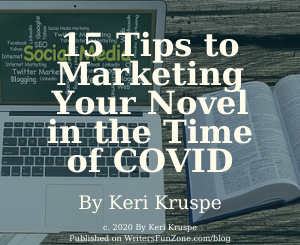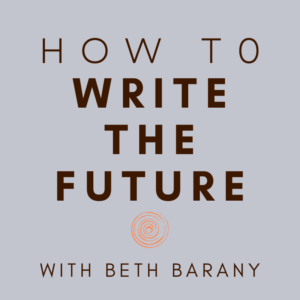How to Make More Book Sales
 Many people think selling their novel takes a lot of time and energy. Well, here’s how to automatically make more book sales to your market. That means there is no going online, no going to mixers, no social media, no networking. And you don’t even have to pay for this incredible system! If you have a Twitter account, an email account, and just take the time to set up this system, you can have this automated marketing machine working for you in about an hour.
Many people think selling their novel takes a lot of time and energy. Well, here’s how to automatically make more book sales to your market. That means there is no going online, no going to mixers, no social media, no networking. And you don’t even have to pay for this incredible system! If you have a Twitter account, an email account, and just take the time to set up this system, you can have this automated marketing machine working for you in about an hour.
The secret is paper.li. Paper.li is a place where you can essentially make your own online newspaper. The way it works is that you set up your free account with them using your Twitter username and password, title your newspaper, and then set up which Twitter hashtags you want them to pull from.
What’s a Twitter hashtag? I’m glad you asked! When people send “tweets” on Twitter, they can categorize their tweet by putting a hashtag (pound sign) before the category. For example, I wrote a thriller about Torah codes partly to inspire Jewish adults to study Judaism. So it makes sense if my newspaper has things related to Judaism. In paper.li, I have my newspaper “The Jewish Educator” pull all tweets that have hashtags like “#torah,” “#jewished” and “#judaism.”
Everyday the newspaper finds tweets that refer to articles and videos representing your hashtags. Paper.li sends out an automated tweet on your Twitter account saying that the latest edition of your paper is out, with a link to the paper itself. The digital paper looks like a well designed newspaper comprised of brief descriptions of every article and video.
How does this sell your books? Because paper.li also sends out automated tweets to all the contributors letting them know their tweet has been used as part of the newspaper. Every day I get people thanking me in my email for putting their article or video on my newspaper.
But that’s just the tip of the iceberg.
There’s a box on the front page for an editor’s note where you can say whatever you wish for anyone who sees the newspaper. For the editor’s note, I put the following:
Click “Subscribe” Above!
The Jewish Educator is meant to provide all things related to Torah and Jewish learning. Subscribe, enjoy and retweet!
Thanks!
Ezra Barany
Author of the award-winning
bestselling thriller a la
Dan Brown The Torah Codes
Now, every Jewish-minded Twitter user who sees the newspaper will see that I wrote a Jewish-themed thriller. As a result, they can click on the link and see what my book is about.
Here’s the good part. People who have their articles and videos on the newspaper will retweet the announcement to all of their followers. That’s thousands of people! Every day I get at least one email notification that my automated tweet announcement of the latest edition of my paper has been retweeted to hundreds and sometimes thousands of people.
Here’s the best part. You’re helping people get the word out about their articles and videos. You’re helping their work go viral. That in itself is reason enough to do this.
Here are the steps on how to set up your own paper.li newspaper.
1. If you don’t have one already, set up a Twitter account that is more about you as an author than anything else. For example, the name of my twitter account is TheTorahCodes. However, if you’re a regular author or don’t mind mixing up your personal Twitter account with followers who just want to follow your author persona, it’s fine to use your regular Twitter account.
2. Set up your profile on paper.li by logging in with your Twitter account.
3. Determine who your market is. Specifically, what articles in newspapers would they like reading the most? Brainstorm a list of categories.
4. Go to Twitter and in the search box, try a couple of your categories by typing them in with the hashtag. Then see what other hashtag categories are being used. For example, when I did a search for #jewished, I saw that those same tweets also used ones like “#israel,” “#jewishtweets” and so on. This gave me a better understanding of the most popular hashtag categories that best define the articles my market would read.
5. In paper.li, set up your paper with the title, frequency, etc. Also add the hashtags you want the newspaper to pull from.
6. When you’re done, click on “View Paper” and you’ll see your gorgeous paper.
7. Go to your book’s sale page (like Amazon or B&N) and copy the URL.
8. Go to bit.ly and create a shortened link to your book’s webpage. Copy the shortened link.
9. Back on paper.li, you’ll see a place where you can add an editor’s note. There, say who you are, tell them to subscribe and retweet, and sign off with “author of [your book].” Highlight your book title and click on the link button. Paste your bit.ly URL there so that when people click on your book’s title, they’ll be taken to your book’s sale page via bit.ly.
The reason to use bit.ly is so that every so often you can go back to bit.ly and see the stats of how many clicked the link. If you use the same bit.ly link elsewhere on the web, you’ll be able to see on the bit.ly website where people found your book the most. If, for example, you see that you got more hits with the link when you posted it on your Facebook profile, then you know that Facebook is a better place to spend time promoting your book. If you didn’t understand this paragraph, don’t worry. It’s only important for people who want to track their marketing progress.
10. Your done! You never need to look at it again. 🙂
NOTE
If you want to make your sales explode, do this extra step daily. When you receive emails of people tweeting you and thanking you for mentioning their article in paper.li, send them a personal message congratulating them on a fine article or video (depending on what they contributed), and ask them who they know would be interested in your book. Follow through with any leads they give you.
***
This post is by the award-winning bestselling author of The Torah Codes, Ezra Barany, and my husband.