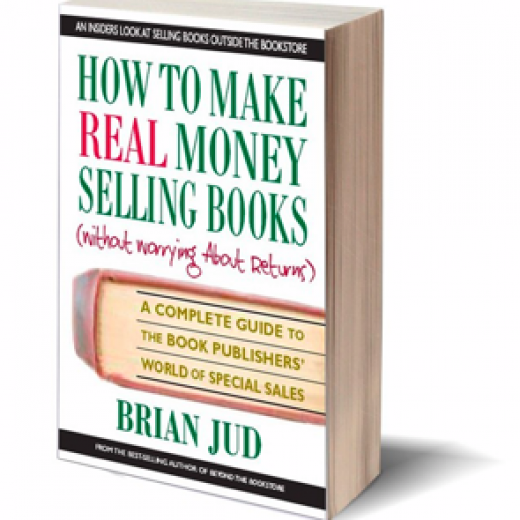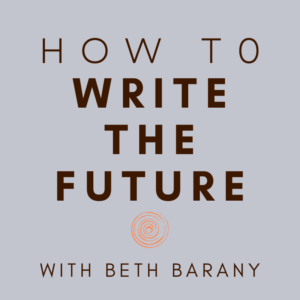Not Enough Website Views? You’re Missing A Major Target Audience (Part 1) by Mellissa Green
 Today we welcome a new guest writer to Writer’s Fun Zone, Mellissa Green who is stopping by to chat with us about “Not Enough Website Views? You’re Missing A Major Target Audience (Part 1).” Enjoy!
Today we welcome a new guest writer to Writer’s Fun Zone, Mellissa Green who is stopping by to chat with us about “Not Enough Website Views? You’re Missing A Major Target Audience (Part 1).” Enjoy!
***
In one of our writing group coaching sessions, we started talking about websites, and the question was asked about why we go to author websites.
I gave the reason of testing for accessibility and checking out the website as a reader. Beth Barany, the lead coach and founder of the coaching program I’m in, requested that I do an article on web accessibility for authors, and I agreed, not knowing how interesting this exploration would be.
(Editor’s note: As Mellissa shares in her bio, she is blind so is distinctly qualified to write this article for Writer’s Fun Zone.)
- Are you an author with a website?
- Is your website globally accessible and for people with disabilities?
If not, that will pose a problem for the 15% of the world’s population who have a disability. (Source: World Health Organization)
As one of that percentage, I use assistive technology to navigate the web and other document types.
My experience with web accessibility has depended on the website I visited. Some were very accessible, Freedomscientific.com, some partially accessible, Weebly.com, and others inaccessible.
My experience with accessible document types has been good thus far, easy to open and read with my screen reader unless the document is image-rich or has images surrounding text. These make the file inaccessible to me as a person who is blind.
Make Images Accessible
For images on web pages, the images must be labeled with the alt text attribute. Example: alt=“a bottle of apple juice”. This tells an accessibility reader what the image is.
Accessibility Defined
In the physical world, accessibility is the degree to which an environment is made usable for as many people as possible. (Accessibility For Everyone, audio edition Chapter 1)
Web accessibility, therefore, is the degree to which the web is made useable for as many people as possible. (Accessibility for Everyone, audio edition Chapter 1)
In order for websites to be accessible, they must meet the following WCAG (Web Content Accessibility Guidelines) criteria. These guidelines were developed and updated by the W3C WAI (Web Accessibility Initiative) and are known as the POUR principles: (Perceivable, Operable, Understandable, and Robust) Principles.
Perceivable information and user interface
◦ Text alternatives for non-text content
◦ Captions and other alternatives for multimedia
◦ Content can be presented in different ways
◦ Content is easier to see and hear
Operable user interface and navigation
◦ Functionality is available from a keyboard
◦ Users have enough time to read and use the content
◦ Content does not cause seizures
◦ Users can easily navigate, find content, and determine where they are
Understandable information and user interface
◦ Text is readable and understandable
◦ Content appears and operates in predictable ways
◦ Users are helped to avoid and correct mistakes
Robust content and reliable interpretation
◦ Content is compatible with current and future user tools
(Resource: Accessibility Principles | Web Accessibility Initiative (WAI) | W3C)
Digital accessibility also applies to documents like word, email, pdf ppt and video.
It’s best to plan to have your website with accessible elements in mind, like clearly labeled buttons, or a book’s page that is clearly labeled Books or buy links that don’t just read “Click here” as sites without descriptive labels or links tell the reader or listener nothing.
That’s non-descriptive linking.
This “click here” language for a link makes the reader or listener wonder where the link leads. “Read the full article” is a lot better than “click here” as well as being a descriptive link. (Accessibility For Everyone, audio edition Chapter 4)
Also remember not to have unconventional designs like buttons that behave like links, instead of buttons or uncommon forms of navigation bars like sidebars or sub-navigation architecture. (Accessibility for Everyone, audio edition Chapter 4)
Additionally, be sure to have descriptive and concise labels for your navigation bar, like “Contact Me” instead of just “Contact”.
Remember that all audiences work well when the site has a clear navigation bar. (Accessibility for Everyone, audio edition Chapter 4)
Making your website accessible helps your readers who have disabilities, and readers in general. Not only that, but it’s more cost effective than adding accessible features later.
Remember accessibility is essential for some, but useful for all.
Also, create a good accessibility statement/policy. (Accessibility For Everyone, audio edition Chapter 3)
WEB FORMS
When I’ve used web forms, depending on how they were designed, I can either fill them out successfully or not.
When designing web forms, have the label field match the form control, such as the name field. Putting these in place will enable persons with disabilities to fill out these forms easily without getting sighted assistance.
Also make sure all parts of the form are labeled, such as radio buttons, submit buttons, combo boxes, and check boxes.
TEST YOUR SITE FOR ACCESSIBILITY
Remember to test your site before launching to ensure accessibility. If you’ve created an accessibility policy, test your website against your policy. Also, perform automated, code, and device and browser testing. (Accessibility for Everyone, audio edition, Chapter 7)
There are some websites to help you test your site, including Accessibility Oz – Accessibility Factsheets.
RESOURCES TO TEST ACCESSIBILITY
Accessibility Oz – Accessibility Factsheets
A series of factsheets that provide detailed information on accessibility issues, impact on the end user together with a detailed checklist or test plan that can be used by content managers or developers to review website content and functionality and guidance on the use of automated testing tools. They can be read online, downloaded and printed by following the category links. Source: AccessibilityOz, Link: accessibilityoz.com/factsheets
Juicy Studio
Users can access free accessibility tools such as a readability test, a luminosity color contrast analyzer, and an image analyzer. Juicy Studio also features articles about best practices in web development, with accessibility as a prime focus. Source: Juicy Studio, Link: juicystudio.com/services.php
Accessibility Evaluation Tools
Checklists for manual tests; a complete List of Web Accessibility Evaluation Tools
Source: W3C – Web Accessibility Initiative.
Link: w3.org/WAI/ER/tools/
Web Development Tools at UITest.com
Comprehensive list of Web development testing tools from accessibility to validation.
Source: UITest
Link: uitest.com
WAVE — Web Accessibility Evaluation Tool
Source: Web Accessibility in Mind (WebAIM)
Link: wave.webaim.org
Cynthia Says ™ from HiSoftware ®
Free online service that checks one webpage and generates a report based on conformance to Section 508 or the W3C Web Content Accessibility Guidelines (WCAG).
Source: HiSoftware
Link: cynthiasays.com
Web Accessibility Toolbar (WAT) for Internet Explorer
Free tool that assists in evaluating a web page for compliance to the W3C Web Content Accessibility Guidelines version 2.0 (WCAG 2.0)
Source: The Paciello Group
Link: paciellogroup.com/resources/wat/
Photosensitive Epileptic Analysis Tool (PEAT)
Free tool to check whether animations or video in web content is likely to cause seizures.
Source: TRACE Center University of Wisconsin/ Madison
Link: trace.wisc.edu/peat
Color Contrast Checker
Source: Web Accessibility in Mind (WebAIM)
Link: webaim.org/resources/contrastchecker
Check My Colours – Color Contrast
Free online tool to check the contrast between foreground and background colors.
Source: Developed by Giovanni Scala
Link: checkmycolours.com
Color Blind Web Page Filter
Free online tool that allows you see how a webpage may appear to individuals who have colorblindness.
Source: Aware Color Lab
Link:https://www.toptal.com/designers/colorfilter
Readability Test
Free online tool to help check the reading level of a website.
Source: Juicy Studio
Link: juicystudio.com/services/readability.php
Image Analyser
Free online tool to help check the images on a webpage for accessibility issues.
Source: Juicy Studio.
Link: juicystudio.com/services/image.php
As you can see, there are an array of website testing tools and information.
Make sure to perform usability testing on the site before launch by testing it with people with disabilities and others who are likely to use your site, in this case, current and future readers. Inform them, this is for accessibility testing purposes. Also, know that web accessibility testing is an ongoing project to ensure the site continues to be accessible as changes and updates are made as a site like Blogger.com can start off being accessible, then later change so it isn’t accessible for some people.
Participants can be found via social media or your newsletter.
In part 2, I’ll discuss that laws regarding website accessibility.
***
ABOUT THE AUTHOR
 Nicole Thompson-Andrews writes under the pen name Mellissa Green.
Nicole Thompson-Andrews writes under the pen name Mellissa Green.
Mellissa Green writes dark culinary thrillers that transport readers across the galaxy among other specific genres.
She was born premature in Ann Arbor, Michigan as Nicole Thompson-Andrews. She is a medical miracle! She also writes Scriptural poems and loves speculative fiction. When not writing, she can be found reading Ya thrillers like Goosebumps or other genres like historical fiction like Stella By Starlight.
She can also be found chatting it up on Twitter @ABlueGreenGXY or watching shows such as Criminal Minds or Chicago Med.
Take a nibble at her news at http:///www.tinyletter.com/novelgreen